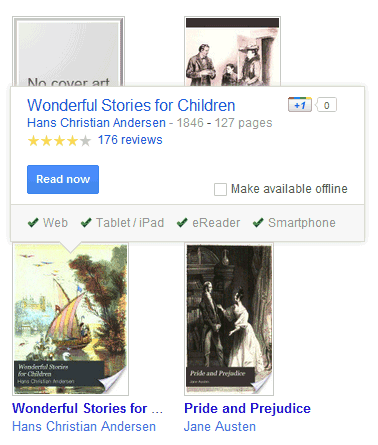"
I find it amusing that reading books offline is a new feature." (
Krewe Maynard)
If you've used Google eBooks for Android or iPhone, you probably noticed that the mobile apps had a clear advantage over the desktop app: you could download books to your device and read them offline. The same feature is now available in
the desktop app, but only if you use Chrome.
Just like the apps for Gmail and Google Docs, Google eBooks requires some
advanced features that can only be enabled by installing
a Chrome Web Store app. Another shortcoming is that the offline version of Google eBooks can only be accessed by clicking the app icon or by bookmarking
its special URL and not by visiting books.google.com.
To be able to read a book offline, you need to mouse over the book and click "Make available offline". Advanced features don't work offline, even if not all of them are disabled. You can't search inside a book, take notes or highlight some text.
Right now, the offline app is pretty flaky and buggy. Sometimes you need to wait a few seconds to load the list of books because the app tries to connect to the server. Some of the time, the books didn't even load. Offline Google eBooks looks like an experimental app, but it's nice that you can still try it and help Google improve it. Hopefully, the app will work in other browsers.
{ Thanks,
Venkat. }