KayO Redd and Wooh The Kid were rocking the stage @ Club Obsessions on the East Side of Atlanta and the ATL Access crew was there to catch Wooh Da Kid kick off a fight with the Security and shut down the club
Bricksquad Fights Security, Shuts Down Club Obsession
Thursday, March 31, 2011 Posted by R3ank at 9:32 PM 0 commentsJac Move Ft. 5020 Gipp & Nino Cahootz - Stuck On Get It (Official Video)
Posted by R3ank at 5:34 PM 0 commentsBlogger Views
Posted by R3ank at 10:27 AM 0 comments
Blogger added five dynamic templates that transform blogs into interactive apps. Just add /view to the URL of a blog that offers full feeds (for example: googlesystem.blogspot.com/view) and you'll be able to try the new views: flipcard, mosaic, sidebar, snapshot and timeline. Blogger's templates offer features like infinite scrolling, progressive image loading, smart search, filtering posts by date, author or label. "These new views use the latest in web technology, including AJAX, HTML5 and CSS3," explains Google.



In the near future, bloggers will be able to customize the templates and use them without having to change the URL.



In the near future, bloggers will be able to customize the templates and use them without having to change the URL.
Microsoft's Antitrust Complaint
Posted by R3ank at 7:06 AM 0 comments
Microsoft will file a formal antitrust complaint against Google "as part of the European Commission's ongoing investigation into whether Google has violated European competition law". Brad Smith, Senior Vice President at Microsoft, says that Google's questionable business practices prevented competitors from gaining market share. As Brad Smith puts it, "Google has done much to advance its laudable mission to organize the world's information, but we're concerned by a broadening pattern of conduct aimed at stopping anyone else from creating a competitive alternative".
I was surprised to read some of the complaints.
"In 2006 Google acquired YouTube — and since then it has put in place a growing number of technical measures to restrict competing search engines from properly accessing it for their search results. Without proper access to YouTube, Bing and other search engines cannot stand with Google on an equal footing in returning search results with links to YouTube videos and that, of course, drives more users away from competitors and to Google."
YouTube is just a video sharing site. Google could prevent all the other search engines from indexing it and this shouldn't be a legal problem. But Google doesn't prevent other search engines from indexing YouTube: there are 284 million pages from youtube.com in Bing's index. Google returns more results from youtube.com (about 443 million pages), but Google owns YouTube and it can easily index all the pages. If Google prevents other search engines from indexing some videos, it's Google's problem: YouTube loses a lot of views and money from advertising.
"In 2010 and again more recently, Google blocked Microsoft's new Windows Phones from operating properly with YouTube. Google has enabled its own Android phones to access YouTube so that users can search for video categories, find favorites, see ratings, and so forth in the rich user interfaces offered by those phones. It's done the same thing for the iPhones offered by Apple, which doesn't offer a competing search service."
YouTube has some APIs for building apps, so you don't have to be a big company to develop YouTube apps. As a result, you'll find a lot of third-party YouTube apps in Apple's App Store, for example. Unfortunately, third-party apps can't use YouTube's official logo, YouTube's trademarks and there are other usage restrictions. That's probably the reason why companies like Apple, Microsoft, HTC need to partner with Google to create YouTube apps. If Microsoft couldn't reach an agreement with Google, then it's a business issue. Google has no obligation to allow other companies to create software that uses its APIs.
"Google is even restricting its customers'—namely, advertisers'—access to their own data. Advertisers input large amounts of data into Google's ad servers in the course of managing their advertising campaigns. This data belongs to the advertisers: it reflects their decisions about their own business. But Google contractually prohibits advertisers from using their data in an interoperable way with other search advertising platforms, such as Microsoft's adCenter."
AdWords offers some exporting features and even Microsoft admits that you can export AdWords data.
"One of the ways that search engines attract users is through distribution of search boxes through Web sites. Unfortunately, Google contractually blocks leading Web sites in Europe from distributing competing search boxes. It is obviously difficult for competing search engines to gain users when nearly every search box is powered by Google. Google's exclusivity terms have even blocked Microsoft from distributing its Windows Live services, such as email and online document storage, through European telecommunications companies because these services are monetized through Bing search boxes."
This seems to be a valid concern that needs to be addressed by Google. AdSense has some similar terms that prohibit using competing ad/search services on the same page, but not on the same site. The good news is that Google doesn't force the "leading Web sites in Europe" to use Google's search box and they can easily switch to Bing.
All in all, Microsoft doesn't have a strong case, but that doesn't mean that Google hasn't abused its power and that the investigation won't slow down Google. When you have 95% market share in Europe, you're almost a monopoly and an easy target for antitrust investigations.
I was surprised to read some of the complaints.
"In 2006 Google acquired YouTube — and since then it has put in place a growing number of technical measures to restrict competing search engines from properly accessing it for their search results. Without proper access to YouTube, Bing and other search engines cannot stand with Google on an equal footing in returning search results with links to YouTube videos and that, of course, drives more users away from competitors and to Google."
YouTube is just a video sharing site. Google could prevent all the other search engines from indexing it and this shouldn't be a legal problem. But Google doesn't prevent other search engines from indexing YouTube: there are 284 million pages from youtube.com in Bing's index. Google returns more results from youtube.com (about 443 million pages), but Google owns YouTube and it can easily index all the pages. If Google prevents other search engines from indexing some videos, it's Google's problem: YouTube loses a lot of views and money from advertising.
"In 2010 and again more recently, Google blocked Microsoft's new Windows Phones from operating properly with YouTube. Google has enabled its own Android phones to access YouTube so that users can search for video categories, find favorites, see ratings, and so forth in the rich user interfaces offered by those phones. It's done the same thing for the iPhones offered by Apple, which doesn't offer a competing search service."
YouTube has some APIs for building apps, so you don't have to be a big company to develop YouTube apps. As a result, you'll find a lot of third-party YouTube apps in Apple's App Store, for example. Unfortunately, third-party apps can't use YouTube's official logo, YouTube's trademarks and there are other usage restrictions. That's probably the reason why companies like Apple, Microsoft, HTC need to partner with Google to create YouTube apps. If Microsoft couldn't reach an agreement with Google, then it's a business issue. Google has no obligation to allow other companies to create software that uses its APIs.
"Google is even restricting its customers'—namely, advertisers'—access to their own data. Advertisers input large amounts of data into Google's ad servers in the course of managing their advertising campaigns. This data belongs to the advertisers: it reflects their decisions about their own business. But Google contractually prohibits advertisers from using their data in an interoperable way with other search advertising platforms, such as Microsoft's adCenter."
AdWords offers some exporting features and even Microsoft admits that you can export AdWords data.
"One of the ways that search engines attract users is through distribution of search boxes through Web sites. Unfortunately, Google contractually blocks leading Web sites in Europe from distributing competing search boxes. It is obviously difficult for competing search engines to gain users when nearly every search box is powered by Google. Google's exclusivity terms have even blocked Microsoft from distributing its Windows Live services, such as email and online document storage, through European telecommunications companies because these services are monetized through Bing search boxes."
This seems to be a valid concern that needs to be addressed by Google. AdSense has some similar terms that prohibit using competing ad/search services on the same page, but not on the same site. The good news is that Google doesn't force the "leading Web sites in Europe" to use Google's search box and they can easily switch to Bing.
All in all, Microsoft doesn't have a strong case, but that doesn't mean that Google hasn't abused its power and that the investigation won't slow down Google. When you have 95% market share in Europe, you're almost a monopoly and an easy target for antitrust investigations.
More Google Social Search Results
Posted by R3ank at 3:31 AM 0 comments
When Social Search was released, Google displayed a small OneBox at the bottom of the first search results page that included relevant pages shared by your friends. A few weeks ago, Google started to show social search results anywhere on the page.
If that wasn't enough, Google added huge lists of social search results at the bottom of the second, third and fourth page of results. After the ten regular results, Google shows other ten results from your social circle. Sometimes Google's social results are useful, but that's not always the case. For example, a search for [Firefox 4] returns many outdated pages about Firefox.

It's interesting to notice that social search results need more space than the regular results:

If that wasn't enough, Google added huge lists of social search results at the bottom of the second, third and fourth page of results. After the ten regular results, Google shows other ten results from your social circle. Sometimes Google's social results are useful, but that's not always the case. For example, a search for [Firefox 4] returns many outdated pages about Firefox.

It's interesting to notice that social search results need more space than the regular results:

Guess who turned 4 today?
Wednesday, March 30, 2011 Posted by R3ank at 9:15 PM 0 commentsGoogle +1
Posted by R3ank at 12:42 PM 0 comments
Google +1 is yet another attempt to make Google more social. It's Google's version of the Facebook "likes", a simple feature that's very powerful because it's part of a social network.
Google will show +1 buttons next to all search results and ads, while encouraging other sites to include the buttons. All +1's are public and they're tied to Google Profiles. The goal is to use this data to personalize search results and ads by recommending sites +1'd by your friends. Google Social Search already does this, but there's no support for Facebook likes, so Google had to come up with a substitute.
"+1 is the digital shorthand for 'this is pretty cool.' To recommend something, all you have to do is click +1 on a webpage or ad you find useful. These +1's will then start appearing in Google's search results," explains Google.

This feature is slowly rolled out to Google.com, but you can try it by enabling the +1 search experiment.
One thing is clear: Google won't have to translate "+1" when it will localize the service, but it will have a hard time translating "+1's", "+1'd" and other cryptic constructs. Google +1's URLs already look weird (here's the homepage: http://www.google.com/+1).
Your +1's are listed in a profile tab, where you can manage them. There's also a page that lets you disable personalizing Google ads using +1's and other information from your Google profile.
Google now has the most important pieces of a social network (profiles, activity stream, likes, apps), but there's still no social network, no magic "glue" that connects the existing pieces. As Danny Sullivan explains, the "+1 social network" is made up of your Google Talk friends, the people from Gmail's "My contacts" group and the people you follow in Google Reader and Google Buzz, but you'll soon be able to connect other services like Twitter and Flickr. It's actually a meta social network, an artificial service that won't have too many enthusiastic users, just like Friend Connect.
Google will show +1 buttons next to all search results and ads, while encouraging other sites to include the buttons. All +1's are public and they're tied to Google Profiles. The goal is to use this data to personalize search results and ads by recommending sites +1'd by your friends. Google Social Search already does this, but there's no support for Facebook likes, so Google had to come up with a substitute.
"+1 is the digital shorthand for 'this is pretty cool.' To recommend something, all you have to do is click +1 on a webpage or ad you find useful. These +1's will then start appearing in Google's search results," explains Google.

This feature is slowly rolled out to Google.com, but you can try it by enabling the +1 search experiment.
One thing is clear: Google won't have to translate "+1" when it will localize the service, but it will have a hard time translating "+1's", "+1'd" and other cryptic constructs. Google +1's URLs already look weird (here's the homepage: http://www.google.com/+1).
Your +1's are listed in a profile tab, where you can manage them. There's also a page that lets you disable personalizing Google ads using +1's and other information from your Google profile.
Google now has the most important pieces of a social network (profiles, activity stream, likes, apps), but there's still no social network, no magic "glue" that connects the existing pieces. As Danny Sullivan explains, the "+1 social network" is made up of your Google Talk friends, the people from Gmail's "My contacts" group and the people you follow in Google Reader and Google Buzz, but you'll soon be able to connect other services like Twitter and Flickr. It's actually a meta social network, an artificial service that won't have too many enthusiastic users, just like Friend Connect.
Future Gmail Option: Disable Auto-Adding Contacts
Posted by R3ank at 9:08 AM 0 comments
Google's video that introduces the new Gmail ads shows another option that's not yet available outside Google. In the near future you'll be able to disable a feature that's often useful and sometimes annoying: automatically creating contacts when you send a message.
At the moment, "email addresses are automatically added to your Contacts list each time you use the Reply, Reply to all, or Forward functions to send messages to addresses not previously stored in your Contacts list," according to Gmail's help center. Gmail also adds the email addresses used when you compose a message.
The new option will allow you to disable this feature, but Google's description is strange: "Create contacts (sets whether sending or receiving a message can create a new contact)." Right now, Gmail doesn't automatically create contacts when you receive new messages. You need to reply to the messages first.
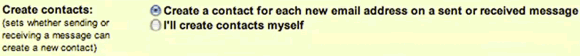
Here's the video (you can fast forward to 1:14 min).
{ Thanks, François. }
At the moment, "email addresses are automatically added to your Contacts list each time you use the Reply, Reply to all, or Forward functions to send messages to addresses not previously stored in your Contacts list," according to Gmail's help center. Gmail also adds the email addresses used when you compose a message.
The new option will allow you to disable this feature, but Google's description is strange: "Create contacts (sets whether sending or receiving a message can create a new contact)." Right now, Gmail doesn't automatically create contacts when you receive new messages. You need to reply to the messages first.
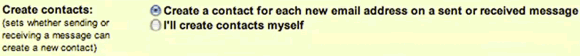
Here's the video (you can fast forward to 1:14 min).
{ Thanks, François. }
Whats On My Workdesk Wednesday! 95
Posted by R3ank at 2:08 AM 0 comments
Nothing exciting I'm afraid. Had a big tidy up amoungst my cards and they are being enveloped and cellod ready to be sold this Friday at a fund raiser for Cancer. Some go back a couple of years and made me cringe looking at them! How are styles change over time, for the better I'm thinking! Just need to finish a few off with sentiments and get them boxed up. So that means I've some spare room in
Google Docs Tests Pagination
Posted by R3ank at 4:31 PM 0 comments
Google Docs tests a new feature that paginates documents. It will be available from View > Document view > Paginated and you'll still be able to use the compact view.
Right now, you can paginate documents using print preview, but this only shows a read-only view and it's slow.
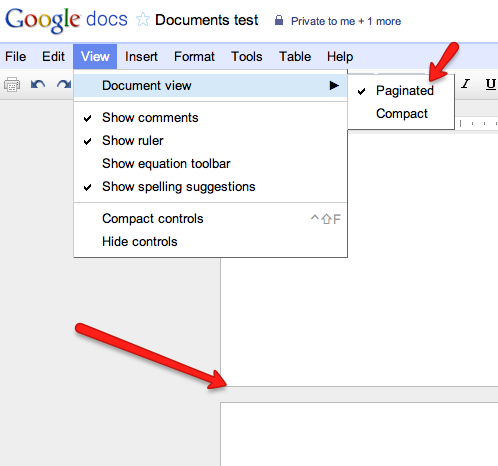
{ Thanks, Cédric. }
Right now, you can paginate documents using print preview, but this only shows a read-only view and it's slow.
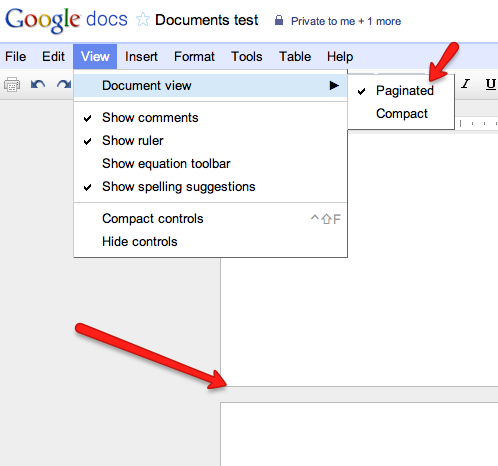
{ Thanks, Cédric. }
Personalized Gmail Ads
Posted by R3ank at 4:11 PM 0 comments
Gmail will soon start to personalize ads based on your preferences.
Unlike Google Search, you can disable personalized ads from Gmail's settings page. Just make sure that this option is not checked: "Show more useful ads by using importance signals from across my messages".
"Only a few users will notice the change to begin with, but as we improve it we'll roll it out more widely. As always, ads in Gmail are fully automated - no humans read your messages - and no messages or personally identifiable information about you is shared with advertisers. We've already cut down the number of ads shown per Gmail user by more than a third, and we hope these signals will enable us to continue to show fewer, better ads in Gmail," explains Google.
Google also tests a new ad format that includes offers and coupons for your local area, which might be related to Google Offers, a service that will compete with Groupon.
For example, if you've recently read a lot of messages about cameras, maybe you'd like to see an offer from your local camera shop. On the other hand, if you've reported these messages as spam, or marked them 'not important' you might not want to see that offer. Soon, some of you will start seeing fewer ads overall, and focused on subjects we hope will be important to you, at the right time.
Unlike Google Search, you can disable personalized ads from Gmail's settings page. Just make sure that this option is not checked: "Show more useful ads by using importance signals from across my messages".
"Only a few users will notice the change to begin with, but as we improve it we'll roll it out more widely. As always, ads in Gmail are fully automated - no humans read your messages - and no messages or personally identifiable information about you is shared with advertisers. We've already cut down the number of ads shown per Gmail user by more than a third, and we hope these signals will enable us to continue to show fewer, better ads in Gmail," explains Google.
Google also tests a new ad format that includes offers and coupons for your local area, which might be related to Google Offers, a service that will compete with Groupon.
Google Talk Guru
Posted by R3ank at 3:40 PM 0 comments
Google Talk Guru is a new Google bot that lets you ask simple questions. It's "an experimental service that allows people to get information like sports results, weather forecasts, definitions etc via chat. It works on many popular chat applications that support Google Talk."
Send an invitation to guru@googlelabs.com in Gmail Chat, Google Talk or any other Jabber client and find simple facts like "weather in London", "amplitude definition", "translate souris", "2^8", "web stanford" (which returns the top Google result for [stanford]).

The service is not as powerful as Google SMS, but it's still handy.
{ Thanks, Michael. }
Send an invitation to guru@googlelabs.com in Gmail Chat, Google Talk or any other Jabber client and find simple facts like "weather in London", "amplitude definition", "translate souris", "2^8", "web stanford" (which returns the top Google result for [stanford]).

The service is not as powerful as Google SMS, but it's still handy.
{ Thanks, Michael. }
Chrome Bookmarks Integrate with Google Search
Monday, March 28, 2011 Posted by R3ank at 2:12 PM 0 comments
Until recently, Google Bookmarks and Chrome Bookmarks were two separate features that didn't speak the same language. Even if you could save your Chrome bookmarks to a Google account, they weren't saved to Google Bookmarks. For some reason, your bookmarks are available in a special Google Docs folder.
Chrome bookmarks have a web interface, but it's likely that the obvious will happen: Chrome bookmarks could be saved to Google Bookmarks. Jérôme Flipo noticed that the Google Bookmarks OneBox already includes Chrome bookmarks. I've tried to find SmallNetBuilder.com and Google's OneBox returned it even if it was starred in Chrome, not in Google Bookmarks.


Chrome bookmarks have a web interface, but it's likely that the obvious will happen: Chrome bookmarks could be saved to Google Bookmarks. Jérôme Flipo noticed that the Google Bookmarks OneBox already includes Chrome bookmarks. I've tried to find SmallNetBuilder.com and Google's OneBox returned it even if it was starred in Chrome, not in Google Bookmarks.


62 Shawty - Keys In The Cabinet (Feat. OJ Da Juiceman) (Official Video)
Posted by R3ank at 11:29 AM 0 commentsHappy Birthday!
Posted by R3ank at 4:34 AM 0 comments
Morning, a bit rough round the edges this morning! Up till one in the morn making this card for a friend. Talk about leaving things till the last minute eh. Her birthday today and had slipped my mind and a busy weekend kept me from getting round to making it. All set to get going on Sunday and visitors my brother and family appeared and he fell asleep not long after they had arrived, what are men
How distressing!!
Sunday, March 27, 2011 Posted by R3ank at 1:26 AM 0 comments
I have had a lovely messy time at clas, learning how to use Tim Holtz distress inks. I made several backgrounds, but rather liked the colour combination of the one. The image is stamped in black, and I have layered it onto some pretty green vellum that I have had for a long time. I also used it to punch out 2 scallop circles to make the flower. I folded it just off centre and attached it to the corner, finished off with a shiny star.. I can enter the following challenges
using anything Tim at
http://thestampmanchallenges.blogspot.com/
Make your own embellishment at
http://anythingchallenge.blogspot.com/
and
http://2sisterschallengeblog.blogspot.com/
and go green at
http://www.sarahhurleychallenges.blogspot.com/
using anything Tim at
http://thestampmanchallenges.blogspot.com/
Make your own embellishment at
http://anythingchallenge.blogspot.com/
and
http://2sisterschallengeblog.blogspot.com/
and go green at
http://www.sarahhurleychallenges.blogspot.com/
Daisy Fields
Posted by R3ank at 1:17 AM 0 comments
Morning folks, a real happy bunny today! Kitchen arrived yesterday all the way from just outside Birmingham. Bought it online, already had some of the units which we bought at a liquidation sale and couldn't get the rest of it up here. Was a bit apprehensive about doing it but went like a dream. Only took three weeks to come. Hope tradesmen don't keep me waiting to long, can't wait for it to be
Bunny Love!
Saturday, March 26, 2011 Posted by R3ank at 3:20 AM 0 comments
An afternoon with friends and this is what I created. Well not quite. Had a change of heart once I got home with the image, just didn't seem right with the choice of papers so used this one instead. Loving working with Promarkers but so far to go, wonder if I'll ever create a masterpiece!
An LOTV I bought at NEC show in Glasgow and this is the first time used and it's so cute too! Tut tut
An LOTV I bought at NEC show in Glasgow and this is the first time used and it's so cute too! Tut tut
Something I like a lot!
Friday, March 25, 2011 Posted by R3ank at 3:54 AM 0 comments
Just sharing some photos of my walk along Cullen beach on Wednesday night with Hubby. A rare occurence as he is always to busy for some leisure time, but we all need it to unwind, saying that I've never seen him walk so damn fast there and back, had a job keeping up! Gosh he dawdles if we go for a walk at home, to busy looking around farm land and what to be done! Was starting to get a bit dark
Slim Dunkin & D-BO, Trap-A-Holics & DJ Spinz - Block Illegal
Thursday, March 24, 2011 Posted by R3ank at 7:17 PM 0 commentsSlim Dunkin - Thats A No Go (Feat. OJ Da Juiceman) (In Studio)
Posted by R3ank at 7:16 PM 0 commentsSlim Dunkin & D-BO - Nik Afta Nik (Feat. Waka Flocka) (In Studio Performance)
Posted by R3ank at 7:16 PM 0 commentsThe Joker, Da Kid, Bo Deal, Sean Teezy - Gettin Mine (Prod. By Da Kid)
Posted by R3ank at 4:33 PM 0 commentsGoogle Video Previews
Posted by R3ank at 4:31 PM 0 comments
Google's instant previews for video sites weren't very useful because most video sites use Flash and the software that generates thumbnails can't handle Flash. That's probably one of the reasons why Google replaced the standard screenshots with short clips from the videos. By default, the sound is muted, but you can change this setting. The feature is also available at Google Video next to some search results.
"When it comes to videos, people want to spend less time searching and more time watching. That's why we added an enhancement to Instant Previews—the ability to preview videos. Click once on the magnifying glass next to the title of any video search result in universal or video mode. For some videos, you'll now be able to play through a set of four short segments from the video to see if it’s what you’re looking for (video providers have to opt to make the previews available, so you won't find it for every video yet)," explains Google.

Even if Google announced this feature a couple of weeks ago, it's still spotty, so it may not be available for you. You can also try Bing's Video Search, which offers a similar feature that probably inspired Google.
"When it comes to videos, people want to spend less time searching and more time watching. That's why we added an enhancement to Instant Previews—the ability to preview videos. Click once on the magnifying glass next to the title of any video search result in universal or video mode. For some videos, you'll now be able to play through a set of four short segments from the video to see if it’s what you’re looking for (video providers have to opt to make the previews available, so you won't find it for every video yet)," explains Google.

Even if Google announced this feature a couple of weeks ago, it's still spotty, so it may not be available for you. You can also try Bing's Video Search, which offers a similar feature that probably inspired Google.
Cartel - Ice (Promo Video) + Live Performance
Posted by R3ank at 4:14 PM 0 commentsM-Vision Films links up with Brick Squad Monopoly Artist CartelMGM for a Promo Video for his highly anticipated mix tape "Mafia Made dropping 3/28/11, Follow @CartelMGM
Tay Don - The 'Don Father' Intro Video Behind The Scenes [Episode 2]
Posted by R3ank at 3:59 PM 0 commentsGucci Mane - I Don't Love Her ft. Rocko & Webbie (Official Video)
Posted by R3ank at 3:54 PM 0 commentsWaka Flocka Live (Brick Squad Seattle)
Posted by R3ank at 3:51 PM 0 commentsM-Vision Films Presents Waka Flocka Live(Brick Squad Seattle)M-Visions gives you all access as Waka makes his first appearance in Seattle,Wash
Fetti Gang Ft. Nino Cahootz- Koesure (Prod. By Chance Tarentino)
Posted by R3ank at 3:44 PM 0 commentsYahoo Search Direct
Posted by R3ank at 3:29 PM 0 comments
Yahoo has recently launched a new feature called Yahoo Search Direct that aims to find answers for simple questions. "Search Direct is the first fundamental shift in search in more than a decade. For the first time, driving users to a results page filled with an overwhelming number of links is not the end game. We believe Search Direct will be the simplest and fastest way to find answers, not links," suggests Yahoo.
Yahoo Search Direct doesn't show new information, but it highlights the top results and the instant answers, while displaying them as you type a query. It's a simplified version of Google Instant that only focuses on the navigational queries and the queries that request simple facts.
When I tried Yahoo Search Direct, I noticed at least two features that aren't Googley. Yahoo shows a list of "trending searches" when you click on the search box and even highlights the first suggestion. This is both distracting and confusing for the average user that expects relevant suggestions.

Another feature that's not very helpful is promoting your own services, instead of showing unbiased suggestions. When you type "w", Yahoo shows only two suggestions that seem to be manually added: "Yahoo! Weather" and "Yahoo! Widgets". Type "m" and Yahoo shows 8 suggestions that are related to Yahoo.

Yahoo Search Direct works best for queries that already returned OneBox-like instant answers: [weather in london], [MSFT], [SF Giants] and the main advantage is that the answers are displayed faster. Google tried something similar with Google Suggest, but this feature is no longer necessary now that the results are displayed as you type.

Yahoo's tool doesn't even show previews for long-tail searches, so it can't replace Google Instant.

Yahoo promises that this is "the beginning of a new era in search", but this seems to be just an exaggeration. "We've been focused on refining how you use search, enabling awesome experiences for search intents about sports, news, TV, movies, local, finance, shopping, travel, weather, trending searches or pretty much anything else. But this is just the beginning. The coverage and rich content currently available in Search Direct is a fraction of the future state. Users can expect search coverage and the use of rich content to increase dramatically in the weeks, months, and years ahead. Get ready to be more social and personalized, through a richer and more interactive experience – it's going to be sweet."
You can try the beta version of Yahoo Search Direct at search.yahoo.com, but it will soon be available at yahoo.com.
{ Thanks, Niraj. }
Yahoo Search Direct doesn't show new information, but it highlights the top results and the instant answers, while displaying them as you type a query. It's a simplified version of Google Instant that only focuses on the navigational queries and the queries that request simple facts.
When I tried Yahoo Search Direct, I noticed at least two features that aren't Googley. Yahoo shows a list of "trending searches" when you click on the search box and even highlights the first suggestion. This is both distracting and confusing for the average user that expects relevant suggestions.

Another feature that's not very helpful is promoting your own services, instead of showing unbiased suggestions. When you type "w", Yahoo shows only two suggestions that seem to be manually added: "Yahoo! Weather" and "Yahoo! Widgets". Type "m" and Yahoo shows 8 suggestions that are related to Yahoo.

Yahoo Search Direct works best for queries that already returned OneBox-like instant answers: [weather in london], [MSFT], [SF Giants] and the main advantage is that the answers are displayed faster. Google tried something similar with Google Suggest, but this feature is no longer necessary now that the results are displayed as you type.

Yahoo's tool doesn't even show previews for long-tail searches, so it can't replace Google Instant.

Yahoo promises that this is "the beginning of a new era in search", but this seems to be just an exaggeration. "We've been focused on refining how you use search, enabling awesome experiences for search intents about sports, news, TV, movies, local, finance, shopping, travel, weather, trending searches or pretty much anything else. But this is just the beginning. The coverage and rich content currently available in Search Direct is a fraction of the future state. Users can expect search coverage and the use of rich content to increase dramatically in the weeks, months, and years ahead. Get ready to be more social and personalized, through a richer and more interactive experience – it's going to be sweet."
You can try the beta version of Yahoo Search Direct at search.yahoo.com, but it will soon be available at yahoo.com.
{ Thanks, Niraj. }
almost a Jimmercenary*
Posted by R3ank at 2:22 PM 0 commentsSo I have never been one to really get into College or professional sports. Despite having a husband that LOVES basketball and can effortlessly succeed at any sport he tries, I shamelessly admit, I always feel a bit disinterested and bored during most sporting games and so we rarely watch sports live or on TV. It also may be due to the fact that we don't have cable, and never have since we've been married. My poor husband! He's such a good sport about lack of sports on our TV!
Once in awhile James will watch a random game on TV that comes in on our antennae. Last week, lo and behold we actually got to watch a BYU game this way! I have to admit- the only way I had followed BYU basketball up to this point last week was via facebook. I could always tell when there had been a BYU game as there would be all these status updates about the game and this so-called "Jimmer".
Well, last week, I was out running a long run for the first part of the game, but when I got back, James had gathered the chillins 'round the TV set whilst passing around a bowl of popcorn (to my horror he was letting Alice eat it too- I probably need to relax, she was having the time of her life). I ended up sitting down and watching it with them. I admit- the game had me glued, this Jimmer guy is amazing and BYU was playing well. We took a short break to eat dinner, and then we raced back to the living room to watch what the rest of the game would entail. They ended up winning Gonzaga. And I LOVED watching that Jimmer make all those awesome shots! Go Jimmer Go!
One funny thing about the name Jimmer- I really think it's an upstate NY thing. This nickname is actually not too foreign to our family. James' mom calls him Jimmer all the time. She has also called little Jimmy it quite a bit too, and when we go back to upstate NY, James will have these random people that are friends with his parents call him that. James has told me in the past, he would get all embarrassed when his mom would call "Jimmer" in public. I have to admit, I too thought it was just a really funny nickname that his mom made up, and would smile everytime his mom called it out loud. Suddenly, however, it is cool to have the nickname Jimmer, thanks to Fredette's amazing basketball skills. Even Johnny said during last week's game, "Can you call me Johnner"?
Now for some words on March Madness, I do make up "joke-brackets" each year. James and I like to have some friendly spousal competition with it. James will pour his heart and soul out over his brackets, running excel spreadsheets and researching data, making concoctions. And then there's me. I will just click on "random" and make a totally senseless bracket. I honestly have no clue about the teams in the first place. I have found that March Madness truly must be madness, as once in awhile I really do win!!! In fact, I have a little claim to fame- about 8 years ago, when I worked at Nu Skin, there was a March Madness bracket competition at work, and I did the same thing, just put in random teams as the winners, and I actually won the jackpot! My fellow male co-workers were dumbfounded.
One last kind of funny story- way back in the day, James tried out for BYU basketball team. As we were watching the game, I said something about Coach Dave Rose. I can't remember what it was, but it jogged James memory and he shared with me how when he tried out for the BYU basketball team (this was way back in the day- before I knew him), he made a slam dunk through a "pass-through" (I think that is what James called it- I was cut from freshman high school basketball, thus am terrible with basketball terminology). Coach Rose (who at the time, I believe was an assistant coach), after seeing James' dunk, asked "what's your name young man?" and James proudly told him "Jim Fowler", to which Coach Rose made some notes on his clip board. James made call backs that day and continued on through the try outs the next day. Ultimately, he didn't make the team, and I actually count my lucky stars he didn't- I told him we probably would have never met, and he'd probably be married to some blond cheerleader ;P. But it is fun to know Coach Rose once witnessed "my Jimmer" in action too. :)
*Fun little Jimmer glossary.
Upgrading Documents to the New Google Docs Editor
Posted by R3ank at 1:09 PM 0 comments
Last year's update of the Google Docs word processor had an important flaw: no backwards compatibility. You couldn't open your old documents in the new editor and you couldn't even upgrade your existing documents to the new format. Even if it's not obvious, Google Docs has two word processors that handle two incompatible native formats.
The bad news is that Google can't provide a smooth upgrade path. The changes are so profound that the new Google Docs editor can't import your old documents properly. If you open a document created using the old Google Docs editor, you'll notice a message informing you that the document can be previewed in the latest version of the editor. After previewing the document, you have the option to update the document.
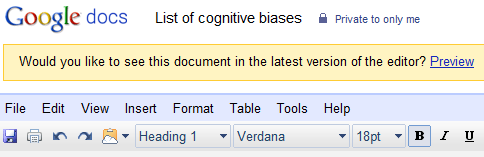
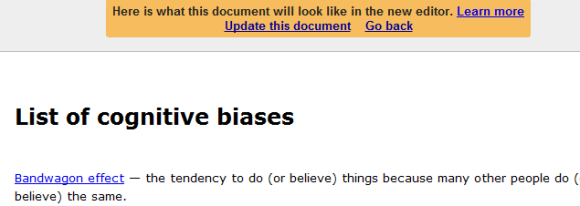
Unfortunately, if you update the document, you'll lose the revision history and some formatting options that were available in the old Google Docs.
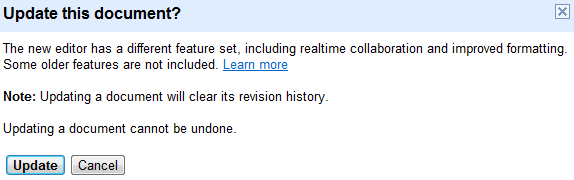
"When you preview your upgraded document, you may notice that the formatting looks different. Older documents were basically webpages. To use them in the new version of Google documents, they need to be converted to a traditional word processing format. This conversion can be imperfect. It's not possible to edit the HTML of your document or use CSS after you upgrade," explains Google.
Another drawback is that you need to manually update each document. To make sure that you won't miss some features that were available in the old editor, Google didn't provide an automatic conversion option. Most people won't bother updating their documents and Google will be forced to keep the old Google Docs editor forever.
{ Thanks, Bogdan. }
The bad news is that Google can't provide a smooth upgrade path. The changes are so profound that the new Google Docs editor can't import your old documents properly. If you open a document created using the old Google Docs editor, you'll notice a message informing you that the document can be previewed in the latest version of the editor. After previewing the document, you have the option to update the document.
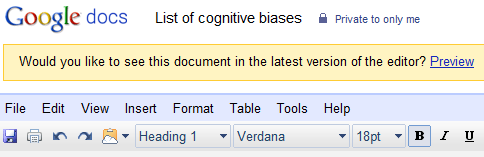
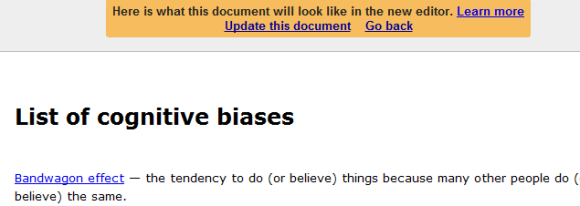
Unfortunately, if you update the document, you'll lose the revision history and some formatting options that were available in the old Google Docs.
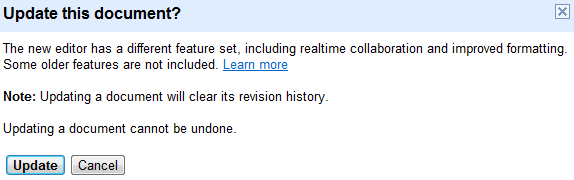
"When you preview your upgraded document, you may notice that the formatting looks different. Older documents were basically webpages. To use them in the new version of Google documents, they need to be converted to a traditional word processing format. This conversion can be imperfect. It's not possible to edit the HTML of your document or use CSS after you upgrade," explains Google.
Another drawback is that you need to manually update each document. To make sure that you won't miss some features that were available in the old editor, Google didn't provide an automatic conversion option. Most people won't bother updating their documents and Google will be forced to keep the old Google Docs editor forever.
{ Thanks, Bogdan. }
Just for You
Posted by R3ank at 3:44 AM 0 comments
Slow to get going this morning but then that's not unusually these days. Think my walk along the beach last night with Hubby tired me out. It's about a mile along and back, quite a feat for me nowadays. Love the sea, find it so relaxing. Took my camera along but no big waves last night and it was getting a touch dark and me being a very amatuer photographer, piccies not that exciting. Have a
Yung Kade - Monopoly Money (Hosted By DJ Joey D)
Wednesday, March 23, 2011 Posted by R3ank at 3:37 PM 0 commentsWhats On My Workdesk Wednesday! 94
Posted by R3ank at 2:36 AM 0 comments
Haven't joined in these past few weeks, been so busy with Wedding invites for my son and Kelly and family affairs, knew I would be distracted visiting other desks and wouldn't have time to leave comments. Can loose a few hours no problem once you start so had to be strict with myself for once. Something I'm not very good at as one blog leads to another and so it goes on! On my desk today well
Kiss from a Rose!
Tuesday, March 22, 2011 Posted by R3ank at 1:00 AM 0 comments
Last of my sample creations for Simply Create this month. Think this is my favourite. Love the vintage feel to it and think it looks great against the dark blue. Mmnn, just had a thought, could mount the tag onto dark blue and turn it into a card. or maybe not!! Made the roses by stamping out the images from the Hero Arts Dots & Flowers set using white card stock.Cut out, seperated off one
Simply Created DT Sample Card
Monday, March 21, 2011 Posted by R3ank at 3:41 AM 0 comments
Day Three of my cards for Simply Create, Alford, again using the Hero Arts Dots & Flowers stamp set. A quick card, even the flowers were a dawdle to cut out!
Hero Arts Dots & Flowers, Live Life setsBlue /White Linen cardOpaque White embossing powderLace & Dewdrops
Have you enetered Simply Create, Alfords challenge! £100 prize for one lucky winner, still time to enter, running till 30th March
Hero Arts Dots & Flowers, Live Life setsBlue /White Linen cardOpaque White embossing powderLace & Dewdrops
Have you enetered Simply Create, Alfords challenge! £100 prize for one lucky winner, still time to enter, running till 30th March
birthday card
Sunday, March 20, 2011 Posted by R3ank at 6:54 PM 0 comments
My eldest grandson is turning 20 soon, so I have been making this card for him. I have used a Penny Black sticker for the image, layered on black,and raised over the background layers of a scalloped edged strip, a cream embossed (in my c/b) strip and a black strip. Finished off with a black bow.
I have used the sketch from
http://cardpatterns.blogspot.com/
Something for the boys at
http://onestitchatatimechallenge.blogspot.com/
Embossing at
http://www.sarahhurleychallenges.blogspot.com/
and at
http://papersundaes.blogspot.com/
I have used the sketch from
http://cardpatterns.blogspot.com/
Something for the boys at
http://onestitchatatimechallenge.blogspot.com/
Embossing at
http://www.sarahhurleychallenges.blogspot.com/
and at
http://papersundaes.blogspot.com/
Google Chrome's Experimental New Tab Page for Touch Screens
Posted by R3ank at 8:48 AM 0 comments
A recent Chromium build added a new option to the about:flags page: an experimental new tab page. The updated new tab page is a work in progress and it's optimized for touch screens. Right now, it only includes the web apps you've previously installed, which can be organized in multiple home screens.
"The idea with this touch NTP is to focus (for now) on apps, and make it easy
to arrange them into pages. You can swipe/drag to switch pages, and press
and hold to lift an app and rearrange it," explains Google.

I found an interesting comment in one of Google's JavaScript files: "Note that, while the product portion of the touch NTP is designed to work just in the latest version of Chrome, this hack attempts to add some support for working in older browsers to enable testing and demonstration on existing tablet platforms. In particular, this code has been tested to work on Mobile Safari in iOS 4.2. The goal is that the need to support any other browser should not leak out of this file - and so we will hack global JS objects as necessary here to present the illusion of running on the latest version of Chrome."
{ via ConceivablyTech. Thanks, François Beaufort. }
"The idea with this touch NTP is to focus (for now) on apps, and make it easy
to arrange them into pages. You can swipe/drag to switch pages, and press
and hold to lift an app and rearrange it," explains Google.

I found an interesting comment in one of Google's JavaScript files: "Note that, while the product portion of the touch NTP is designed to work just in the latest version of Chrome, this hack attempts to add some support for working in older browsers to enable testing and demonstration on existing tablet platforms. In particular, this code has been tested to work on Mobile Safari in iOS 4.2. The goal is that the need to support any other browser should not leak out of this file - and so we will hack global JS objects as necessary here to present the illusion of running on the latest version of Chrome."
{ via ConceivablyTech. Thanks, François Beaufort. }
Simply Create Card Day 2
Posted by R3ank at 7:12 AM 0 comments
Afternoon everyone, hope it's a lovely day where you are. It's absolutely lovely here saying that I started my post about two hours ago and took off to see a friend and now it's gone dull and breezy. Nevermind looks like tomorrows going to be even bettergoing by the forecast, great, makes you feel so much better I think! Went to Forres yesterday with Kelly, she was needing cake making stuff from
Installing an Application Using Internet Explorer 9
Posted by R3ank at 3:06 AM 0 comments
I tried to download the latest Chromium build using Internet Explorer 9 and it was one of the most painful downloading experiences. Microsoft tries to protect users from downloading malware and uses a feature called SmartScreen Filter that "checks software downloads against a dynamically updated list of reported malicious software sites". This feature was available in IE8, but the latest version of IE tried to improve it by analyzing application reputation.
"In analyzing software downloads actively in use on the internet today, we found that most have an established download footprint and no history of malware. This was the genesis of SmartScreen application reputation. By removing unnecessary warnings, the remaining warnings become relevant. With SmartScreen Application Reputation, IE9 warns you before you run or save a higher risk program that may be an attempt to infect your computer with socially engineered malware. IE9 also stays out of the way for downloads with an established reputation. Based on real-world data we estimate that this new warning will be seen only 2-3 times a year for most consumers compared to today where there is a warning for every software download."
Here's how difficult is to run mini_installer.exe, Chromium's installer:
Step 1: "Do you want to run or save this program"? Click "run".
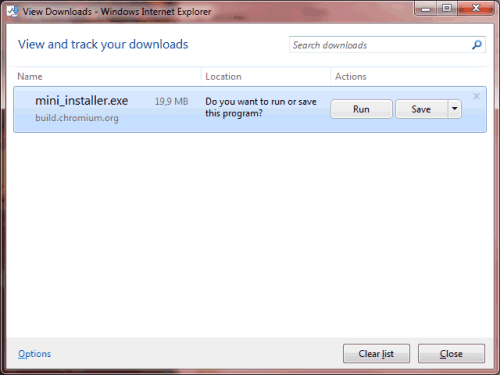
Step 2: "This file is not commonly downloaded and could harm your computer." You have two options: "delete" and "actions". It's quite uncommon to label a button using a noun, but the only reasonable option is the generic "actions".
A help page explains that "when you download a program from the Internet, SmartScreen Filter will check the program against a list of programs that are downloaded by a significant number of other Internet Explorer users and a list of programs that are known to be unsafe. If the program you're downloading isn't on either list, SmartScreen Filter will display a warning that the file isn't 'commonly downloaded.' It doesn't necessarily mean the website is fraudulent or that the program is malware, but you probably shouldn't download or install the program unless you trust the website and the publisher."
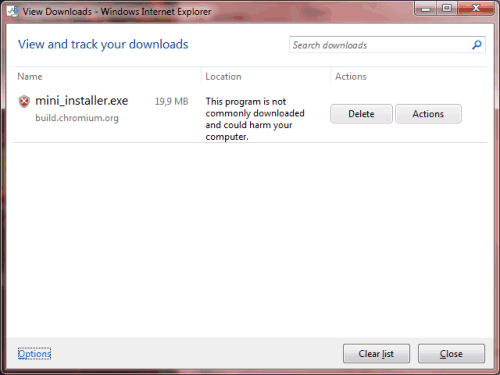
Step 3: IE9 shows a modal dialog which informs you that "this program might harm your computer". Even though "SmartScreen Filter has little or no information" about the program, Microsoft's engineers thought it's a good idea to show two main options "don't run this program" and "delete program", followed by a cryptic "more options" drop-down. I clicked "more options" because I really wanted to install the program. (Update: this step was skipped the second time I tried to install the same file.)
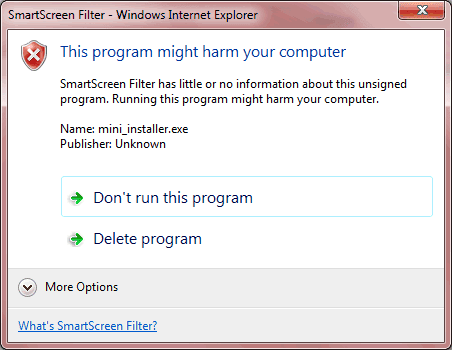
Step 4: Microsoft finally shows the obvious option: "run anyway", but still recommends not to run the program.
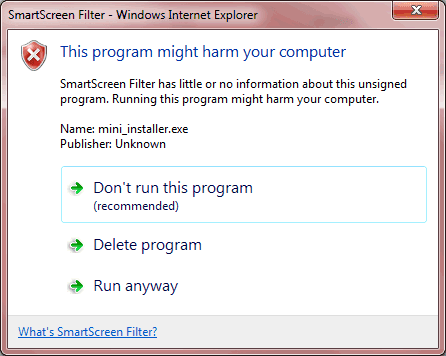
There's a fine line between protecting users and annoying them, but IE9 managed to cross it.
"In analyzing software downloads actively in use on the internet today, we found that most have an established download footprint and no history of malware. This was the genesis of SmartScreen application reputation. By removing unnecessary warnings, the remaining warnings become relevant. With SmartScreen Application Reputation, IE9 warns you before you run or save a higher risk program that may be an attempt to infect your computer with socially engineered malware. IE9 also stays out of the way for downloads with an established reputation. Based on real-world data we estimate that this new warning will be seen only 2-3 times a year for most consumers compared to today where there is a warning for every software download."
Here's how difficult is to run mini_installer.exe, Chromium's installer:
Step 1: "Do you want to run or save this program"? Click "run".
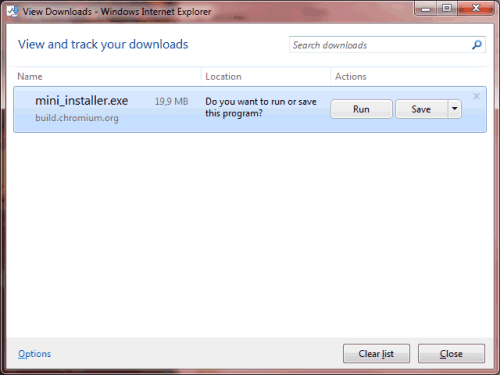
Step 2: "This file is not commonly downloaded and could harm your computer." You have two options: "delete" and "actions". It's quite uncommon to label a button using a noun, but the only reasonable option is the generic "actions".
A help page explains that "when you download a program from the Internet, SmartScreen Filter will check the program against a list of programs that are downloaded by a significant number of other Internet Explorer users and a list of programs that are known to be unsafe. If the program you're downloading isn't on either list, SmartScreen Filter will display a warning that the file isn't 'commonly downloaded.' It doesn't necessarily mean the website is fraudulent or that the program is malware, but you probably shouldn't download or install the program unless you trust the website and the publisher."
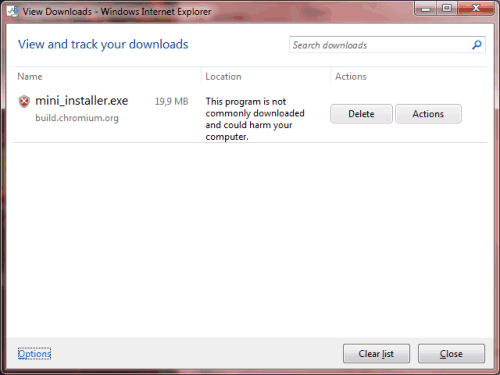
Step 3: IE9 shows a modal dialog which informs you that "this program might harm your computer". Even though "SmartScreen Filter has little or no information" about the program, Microsoft's engineers thought it's a good idea to show two main options "don't run this program" and "delete program", followed by a cryptic "more options" drop-down. I clicked "more options" because I really wanted to install the program. (Update: this step was skipped the second time I tried to install the same file.)
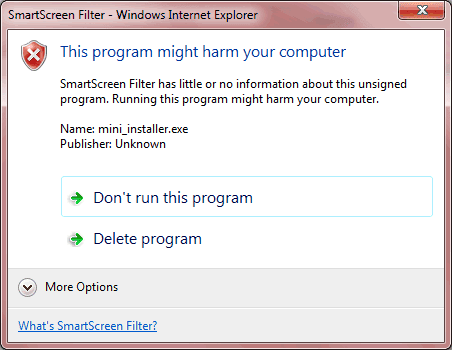
Step 4: Microsoft finally shows the obvious option: "run anyway", but still recommends not to run the program.
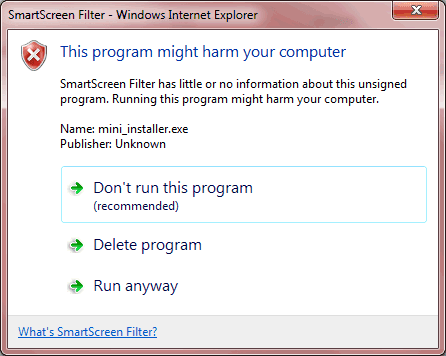
There's a fine line between protecting users and annoying them, but IE9 managed to cross it.
Quickly Edit Google Calendar Events
Saturday, March 19, 2011 Posted by R3ank at 2:28 AM 0 comments
You no longer have to double click on a Google Calendar event to edit its name. Now you can just click on the event's name and quickly edit it from the description balloon.

{ Thanks, Maarten. }

{ Thanks, Maarten. }
Simply Create Creation 1
Posted by R3ank at 1:46 AM 0 commentsGosh, kinda forgot I had made these more than a week ago! One of my DT cards created for Simply Create, Alford using Hero Arts Dots & Flowers stamp set. This card I stamped the flowers and leaves onto the papers and cut out, layered and added dewdrops and a touch of Glamour Dust.
Hero Arts Dots & Flowers Stamp Set Simply Create AlfordLaceMy Mind's Eye Tickled Pink 6x6sTim Holtz
Concertina Flowers
Friday, March 18, 2011 Posted by R3ank at 6:19 PM 0 comments
I almost forgot about this card I had made for
the craft barn
They have had some lovely ladies demoing different flowers and I was quite taken with the concertina one. The flower is 2 layers, and is finished off with a matching button. The card itself has been embossed in my cuttlebug, and I printed the lovely vintage image onto photo paper and then matted onto blue paper.
I am also entering it at
http://thecuttlebugspot.blogspot.com/
as I have used a tie on the button
the craft barn
They have had some lovely ladies demoing different flowers and I was quite taken with the concertina one. The flower is 2 layers, and is finished off with a matching button. The card itself has been embossed in my cuttlebug, and I printed the lovely vintage image onto photo paper and then matted onto blue paper.
I am also entering it at
http://thecuttlebugspot.blogspot.com/
as I have used a tie on the button
Google Docs Discussions
Wednesday, March 16, 2011 Posted by R3ank at 3:43 PM 0 comments
Google Docs improved the commenting system, by adding support for conversations.

"To start, we've improved the discussion flow by adding ownership and edit rights to individual comments. Each comment now has a timestamp and profile picture. Google Docs doesn't force you to delete comments. Instead, you can resolve comments to remove them from the visible document and view them later by clicking the discussions button at the top of any document," mentions Google.
One of the most useful new features is the support for notifications, which works just like in Google Buzz. Reply to a comment and the author of that comment will get an email notification. He'll be able to answer to your reply from the email interface, without having to visit Google Docs. Google also sends notifications if you're mentioned in a thread.
Unfortunately, discussions are only available for new documents. Google says that the explanation is that the new feature includes "a number of significant improvements".
{ Thanks, Andrew. }

"To start, we've improved the discussion flow by adding ownership and edit rights to individual comments. Each comment now has a timestamp and profile picture. Google Docs doesn't force you to delete comments. Instead, you can resolve comments to remove them from the visible document and view them later by clicking the discussions button at the top of any document," mentions Google.
One of the most useful new features is the support for notifications, which works just like in Google Buzz. Reply to a comment and the author of that comment will get an email notification. He'll be able to answer to your reply from the email interface, without having to visit Google Docs. Google also sends notifications if you're mentioned in a thread.
Unfortunately, discussions are only available for new documents. Google says that the explanation is that the new feature includes "a number of significant improvements".
{ Thanks, Andrew. }
New Chrome Logo
Posted by R3ank at 3:14 PM 0 comments
The latest Chrome Dev Channel release comes with a new Chrome logo that's more plain and boring, but looks better as a desktop icon. Even if not many people will switch to a different browser just because they don't like the new logo, Chrome lost some of its magic by switching to a visual identity that's no longer vibrant and picturesque. Here's the new Chrome icon:

... and the old Chrome icon:



There's also a new logo for Chromium, the open source browser that powers Google Chrome:

{ Thanks, Kuba, Stefan, Dani, Daniel and Cameron. }

... and the old Chrome icon:



There's also a new logo for Chromium, the open source browser that powers Google Chrome:

{ Thanks, Kuba, Stefan, Dani, Daniel and Cameron. }
Google's iPhone App, a Preview of the Mobile Search Interface
Posted by R3ank at 2:48 PM 0 comments
Google updated the search app for iPhone and unveiled a completely new interface that uses gestures for navigation. There are only two gestures, but they're so simple, powerful and intuitive that I'm sure they'll be used in other mobile Google interfaces.
"When browsing through search results or looking at a webpage, you can swipe down to see the search bar or change your settings. (...) We also included a new toolbar that will make it easier for you to filter your results. You can open this toolbar by swiping from left to right — either before you search or once you've got your results," explains Google.
The new gestures are easy to learn and they're more expressive than buttons. You can swipe down to see the search box even after clicking a search result.



"When browsing through search results or looking at a webpage, you can swipe down to see the search bar or change your settings. (...) We also included a new toolbar that will make it easier for you to filter your results. You can open this toolbar by swiping from left to right — either before you search or once you've got your results," explains Google.
The new gestures are easy to learn and they're more expressive than buttons. You can swipe down to see the search box even after clicking a search result.



Subscribe to:
Comments (Atom)






















