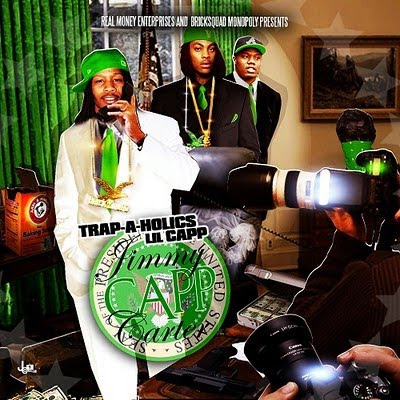Lil Capp & Trap-A-Holics - Jimmy Capp Carter
Monday, February 28, 2011 Posted by R3ank at 7:17 PM 0 commentsLil Capp & Trap-A-Holics - Jimmy Capp Carter [Tracklist]
Posted by R3ank at 2:53 PM 0 comments01. Lil Capp - Breakin' News (Da Riot)
02. Lil Capp - Intro
03. Lil Capp Feat. Pcz & Yung Hit - Green Gang
04. Lil Capp - Whole Lotta
05. Lil Capp - Mike Mike (Da Takeova)
06. Lil Capp Feat. Shad - Hoe Don't Ask
07. Lil Capp Feat. Da Kidd & Bcz - Lights, Camera, Action
08. Lil Capp - Shawn Jay Interlude
09. Lil Capp Feat. Doeshun, Kebo Gotti & Shawn Jay - Shoot It Out [Prod. By Southside On The Track]
10. Lil Capp - Theme Music
11. Lil Capp - Feeling Myself
12. Lil Capp - Mike, Mike & Jimmy
13. Lil Capp Feat. Ace Boon Coon & Kebo Gotti - Cut Da Check
14. Lil Capp Feat. Grove St. & Slim Dunkin - 2 Turnt Up
15. Lil Capp - Da Gambling Room
16. Lil Capp Feat. PC'z & Dolla - Married 2 Da Money
17. Lil Capp - Capp Carter Interlude
18. Lil Capp Feat. Grip & Slim Dunkin - Textin' & Callin'
19. Lil Capp - Da Cookout
20. Lil Capp Feat. Waka Flocka, Slim Dunkin & Bcz - Rooster Neck
21. Lil Capp - Jimmy Interlude
22. Lil Capp - So Right
23. Lil Capp - U Don't Work, U Don't Eat
24. Lil Capp Feat. PC'z & Maniac Of Noam Fam - Outstanding
25. Lil Capp Feat. Kea Nevaeh - Da Storm Is
26. Lil Capp - Outro
27. Lil Capp - Free Pimp Mode
02. Lil Capp - Intro
03. Lil Capp Feat. Pcz & Yung Hit - Green Gang
04. Lil Capp - Whole Lotta
05. Lil Capp - Mike Mike (Da Takeova)
06. Lil Capp Feat. Shad - Hoe Don't Ask
07. Lil Capp Feat. Da Kidd & Bcz - Lights, Camera, Action
08. Lil Capp - Shawn Jay Interlude
09. Lil Capp Feat. Doeshun, Kebo Gotti & Shawn Jay - Shoot It Out [Prod. By Southside On The Track]
10. Lil Capp - Theme Music
11. Lil Capp - Feeling Myself
12. Lil Capp - Mike, Mike & Jimmy
13. Lil Capp Feat. Ace Boon Coon & Kebo Gotti - Cut Da Check
14. Lil Capp Feat. Grove St. & Slim Dunkin - 2 Turnt Up
15. Lil Capp - Da Gambling Room
16. Lil Capp Feat. PC'z & Dolla - Married 2 Da Money
17. Lil Capp - Capp Carter Interlude
18. Lil Capp Feat. Grip & Slim Dunkin - Textin' & Callin'
19. Lil Capp - Da Cookout
20. Lil Capp Feat. Waka Flocka, Slim Dunkin & Bcz - Rooster Neck
21. Lil Capp - Jimmy Interlude
22. Lil Capp - So Right
23. Lil Capp - U Don't Work, U Don't Eat
24. Lil Capp Feat. PC'z & Maniac Of Noam Fam - Outstanding
25. Lil Capp Feat. Kea Nevaeh - Da Storm Is
26. Lil Capp - Outro
27. Lil Capp - Free Pimp Mode
Many Gmail Users Can't Find Their Messages
Posted by R3ank at 3:39 AM 0 comments
Imagine loading Gmail and noticing that all your messages have been deleted. This is a real problem for many Gmail users who thought that they lost all of their messages. Here's one of the many reports from Gmail's forum:
The Google Apps Status page mentions that "this issue affects less than 0.08% of the Google Mail userbase" and "Google engineers are working to restore full access". The users that are affected "will be temporarily unable to sign in".

This is a really important problem for Google and one of the biggest Gmail issues ever since Google's email service was released, back in 2004.
Update: A Google engineer says that the "accounts that are affected are currently fully disabled. We're in the process of changing this to be a Gmail only disable so you should regain access to other Google services soon. This will also mean email to these accounts stops bouncing and gets queued up for later delivery instead."
Update 2: Google says that only 0.02% of the Gmail users were affected. "In some rare instances software bugs can affect several copies of the data. That's what happened here. Some copies of mail were deleted, and we've been hard at work over the last 30 hours getting it back for the people affected by this issue. To protect your information from these unusual bugs, we also back it up to tape. Since the tapes are offline, they're protected from such software bugs. But restoring data from them also takes longer than transferring your requests to another data center, which is why it's taken us hours to get the email back instead of milliseconds."
{ via Engadget }
Yes, whatever the error is on Google's end (and it clearly is that, not a hack, unless it's some kind of inside hack) it's basically reset my account so it's like a brand-new Gmail account. My contacts are intact, but nothing else--the folders have reset to default, my signature line is blank, the "theme" is changed back to the default and--of course--every single email from the last 7 years has vanished completely.
The Google Apps Status page mentions that "this issue affects less than 0.08% of the Google Mail userbase" and "Google engineers are working to restore full access". The users that are affected "will be temporarily unable to sign in".

This is a really important problem for Google and one of the biggest Gmail issues ever since Google's email service was released, back in 2004.
Update: A Google engineer says that the "accounts that are affected are currently fully disabled. We're in the process of changing this to be a Gmail only disable so you should regain access to other Google services soon. This will also mean email to these accounts stops bouncing and gets queued up for later delivery instead."
Update 2: Google says that only 0.02% of the Gmail users were affected. "In some rare instances software bugs can affect several copies of the data. That's what happened here. Some copies of mail were deleted, and we've been hard at work over the last 30 hours getting it back for the people affected by this issue. To protect your information from these unusual bugs, we also back it up to tape. Since the tapes are offline, they're protected from such software bugs. But restoring data from them also takes longer than transferring your requests to another data center, which is why it's taken us hours to get the email back instead of milliseconds."
{ via Engadget }
Google and the Value of Social Networking (Part 3)
Posted by R3ank at 3:18 AM 0 comments
Paul Buchheit, the ex-Googler behind Gmail and a former Facebook employee, answered a question about the rivalry between Google and Facebook.
Paul is not the first ex-Googler who thinks that Google didn't understand the importance of social networking. Another former Googler said that "there is some belief at Google that their DNA is not perfectly suited to build social products", while Aaron Iba, who worked on the Orkut team, noticed that "social networking [was viewed] as a frivolous form of entertainment rather than a real utility".
{ via Avinash }
There is an interesting competitive element there because Facebook is growing very fast, and obviously, Google would like to compete in the social-networking space. They have finally realized its importance, and they are finding themselves, maybe for the first time, with the realization that there is someone who is way, way ahead of them.
There was a moment with Microsoft that they assumed that Google was like, "Well, yeah, search isn't that important. And if it does become important, we'll just hire some people and we'll take over." They kind of thought it was something they could win really easily, and they underestimated the difficulty of it. I kind of feel like Google may have reached that same moment with social networking, where they realized, A, it's important, and B, it's really hard to win.
Paul is not the first ex-Googler who thinks that Google didn't understand the importance of social networking. Another former Googler said that "there is some belief at Google that their DNA is not perfectly suited to build social products", while Aaron Iba, who worked on the Orkut team, noticed that "social networking [was viewed] as a frivolous form of entertainment rather than a real utility".
{ via Avinash }
Videos From the Old Googleplex
Posted by R3ank at 1:24 AM 0 comments
In February 1999, Google moved from Susan Wojcicki's garage to "new digs at 165 University Avenue in Palo Alto with just eight employees" and in August 1999, Google relocated to Mountain View: 2400 E. Bayshore. Five years later, Google moved to "the new Googleplex at 1600 Amphitheatre Parkway in Mountain View, giving 800+ employees a campus environment."
Former Google employee Doug Edwards posted some videos from November 1999 of the old Googleplex. At that time, Google's search engine was only available in English, it didn't include ads or image search results and it was the only Google service.
Former Google employee Doug Edwards posted some videos from November 1999 of the old Googleplex. At that time, Google's search engine was only available in English, it didn't include ads or image search results and it was the only Google service.
[TAY DON TV] PRANK ON DIRECTOR JAY BLAKK (GETS NUT ON FACE)
Sunday, February 27, 2011 Posted by R3ank at 1:32 PM 0 commentsFlockaveli TV Episode 14: Waka Flocka Drives Down To Bompton To Link Up With His Artist YG Hootie!
Posted by R3ank at 8:14 AM 0 commentsGDT for Creative Inspirations Challenge
Posted by R3ank at 3:09 AM 0 commentsWas one of the Top3 on Creative Inspirations a couple of weeks back and also had the chance to be a GDT for one of their challenges so here I am with a card and since Mother's Day is coming up, nothing like being prepared, made a pillow box to match. Images were given so this is what I came up with. Lots to choose from , decided to use the Pillow box template, cut out in Bazzil card, used Hero
Easel card
Posted by R3ank at 12:29 AM 0 comments
I had a little time for myself today, so had a play with one of the templates from
Cardmaking Paradise (link on my sidebar)
Sara designs templates for all occasions and is well worth a visit.
I covered the apron shape in a striped paper and the stamp is from Darkroom Door. The watering can stamp is coloured with Sakura pens and the wee fabric flowers are from my stash.
I can enter the following challenges -
an easel card at
http://ssdschallenge.blogspot.com/
fun folds at
http://blog.therubbercafe.com/
Cardmaking Paradise (link on my sidebar)
Sara designs templates for all occasions and is well worth a visit.
I covered the apron shape in a striped paper and the stamp is from Darkroom Door. The watering can stamp is coloured with Sakura pens and the wee fabric flowers are from my stash.
I can enter the following challenges -
an easel card at
http://ssdschallenge.blogspot.com/
fun folds at
http://blog.therubbercafe.com/
Brown & Cream Recipe!
Saturday, February 26, 2011 Posted by R3ank at 7:01 AM 0 comments
A card made earlier in the week at a crafty afternoon with friends. Used Saturday Challenge Sketch and never got round to finishing it off for the challenge. Ah well will fit in with some others I'm sure, Papers unknown! Pearls K&C. Center piece, a Marianne tag die.
Challenges
http://simonsaysstampschallenge.blogspot.com/ - Coffee & Cream
http://aspoonfullofsugarchallenge.blogspot.com/ -
Challenges
http://simonsaysstampschallenge.blogspot.com/ - Coffee & Cream
http://aspoonfullofsugarchallenge.blogspot.com/ -
New Google Profile Search
Posted by R3ank at 6:10 AM 0 comments
Google has a new specialized search engine for searching Google Profiles. It has a better interface than the regular Google Profiles search feature, it's integrated with Google Search and it shows additional links from people's profiles.
This feature is not yet enabled in the interface, but you can search Google Profiles by adding &tbs=prfl:1 to a Google Search URL. Here's an example.
Google could use the data from user profiles to provide advanced search features like restricting profiles to people who lived in Chicago, attended Long Island University and are interested in sports.
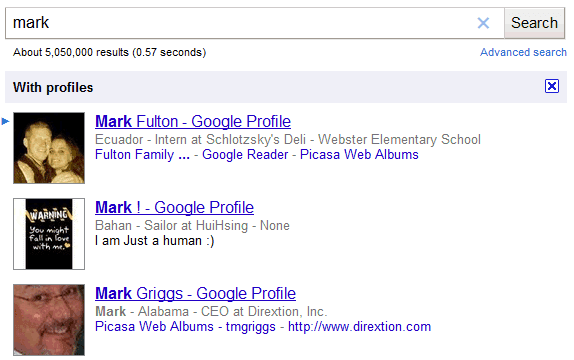
{ spotted by François Beaufort }
This feature is not yet enabled in the interface, but you can search Google Profiles by adding &tbs=prfl:1 to a Google Search URL. Here's an example.
Google could use the data from user profiles to provide advanced search features like restricting profiles to people who lived in Chicago, attended Long Island University and are interested in sports.
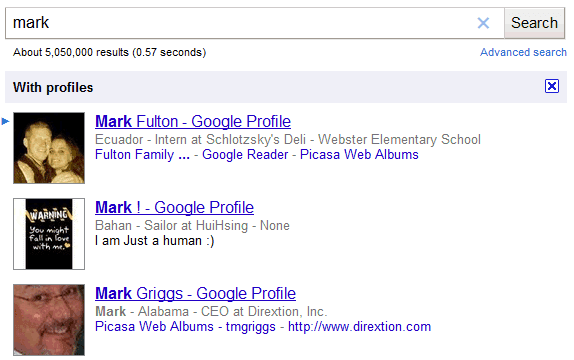
{ spotted by François Beaufort }
Flowers!
Posted by R3ank at 12:26 AM 0 comments
I needed to make some birthday cards this month, and this is one of them. The background is stamped with a Penny Black stamp, and the large flower I have stamped on plain pink, and then on white, which I trimmed back and layered. I finished off with a stamped message. I can enter the challenges at
http://sweetstampsblog.blogspot.com/
http://stampchallenges.blogspot.com/
http://lexiscreations.blogspot.com/
http://sweetstampsblog.blogspot.com/
http://stampchallenges.blogspot.com/
http://lexiscreations.blogspot.com/
Store More Photos and Videos in Picasa Web Albums
Friday, February 25, 2011 Posted by R3ank at 11:15 PM 0 comments
You've probably noticed that Picasa Web's storage counter shows that you have more free space than a couple of days ago. It turns out that this is not a bug.
"We recently made a change whereby any pictures 800 pixels and under don't count towards used PWA storage. The new GB numbers you're seeing are the result of quota recalculations that were made," informs a Google employee.
The new feature encourages users to upload smaller images. If you use Picasa to upload your photos, there's a setting that lets you pick the dimensions of the photos that are uploaded. The "small" option is recommended "for publishing images on blogs and webpages". Blogger users who resize their photos before uploading them will no longer have to buy extra storage if they're prolific.
Another important change is that "all videos under 15 minutes also don't count towards used PWA storage". That means you can now upload short videos to Picasa Web Albums without worrying about the file size.
Update: "Photos less than 800 pixels x 800 pixels and video less than 15 minutes long that are uploaded to Picasa Web Album, Blogger, or Buzz don't count towards your storage quota." (Picasa Web's help center)
"We recently made a change whereby any pictures 800 pixels and under don't count towards used PWA storage. The new GB numbers you're seeing are the result of quota recalculations that were made," informs a Google employee.
The new feature encourages users to upload smaller images. If you use Picasa to upload your photos, there's a setting that lets you pick the dimensions of the photos that are uploaded. The "small" option is recommended "for publishing images on blogs and webpages". Blogger users who resize their photos before uploading them will no longer have to buy extra storage if they're prolific.
Another important change is that "all videos under 15 minutes also don't count towards used PWA storage". That means you can now upload short videos to Picasa Web Albums without worrying about the file size.
Update: "Photos less than 800 pixels x 800 pixels and video less than 15 minutes long that are uploaded to Picasa Web Album, Blogger, or Buzz don't count towards your storage quota." (Picasa Web's help center)
Google Video's Strange Disclaimer
Posted by R3ank at 3:23 AM 0 comments
Google Video's homepage shows a strange message below the list of query suggestions: "In accordance with local laws and regulations, some results were removed from this list." The message is displayed for every query you enter, so it's unlikely that some of the suggestions are removed.
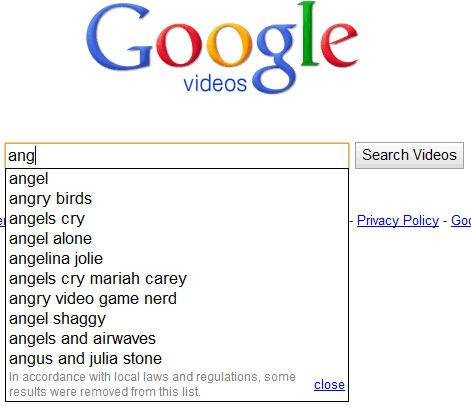
Update: Google says that "the appearance of the message on every search was in fact a bug and has since been corrected."
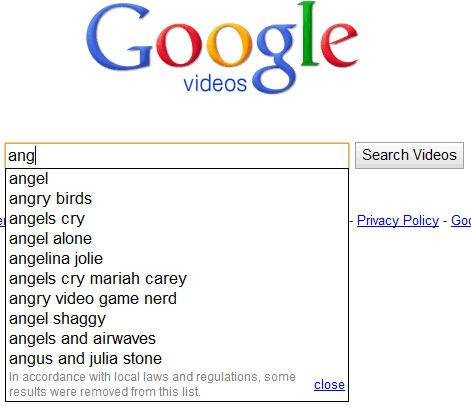
Update: Google says that "the appearance of the message on every search was in fact a bug and has since been corrected."
Visualizing Android Activations
Posted by R3ank at 1:53 AM 0 comments
This video from Google lets you visualize the evolution of Android activations from October 2008 to January 2011. HTC Dream/G1, the first Android device, was launched in the US and the UK in October 2008 and it became available in other countries in 2009, but it wasn't until the launch of Motorola Droid in November 2009 that Android became popular.
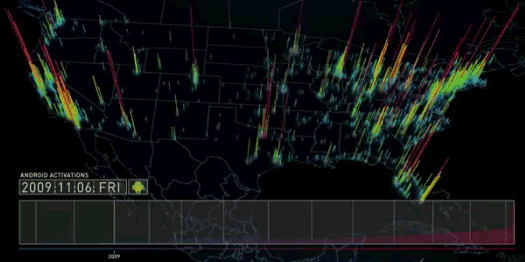
Android Central says that this is "a staggering reminder of just how far Android has come in a relatively short amount of time". Eric Schmidt has recently mentioned that the average number of daily Android activations is now 350,000, up from 300,000 in December, 200,000 in August and 60,000 in April 2010.
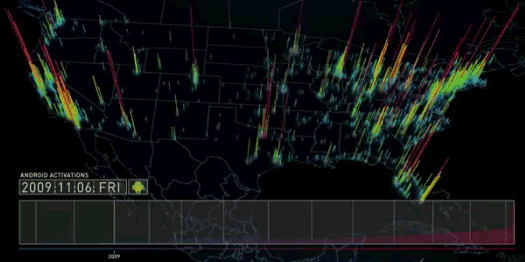
Android Central says that this is "a staggering reminder of just how far Android has come in a relatively short amount of time". Eric Schmidt has recently mentioned that the average number of daily Android activations is now 350,000, up from 300,000 in December, 200,000 in August and 60,000 in April 2010.
Google Docs, Image Search and Copyright
Posted by R3ank at 1:26 AM 0 comments
Google Docs lets you pick Image Search results and add them to your documents. That's a good thing, but this feature could have been better thought out.
Google restricts the results to images licensed as Creative Commons that can be used commercially and that can also be modified. These restrictions aren't always necessary, since not all documents are used for business purposes. Google also recommends to "only select images that you have confirmed that you have the license to use", but it doesn't link to the pages that included the images. Google doesn't even include a small caption next to the image with links to the Creative Commons license and the original web page.
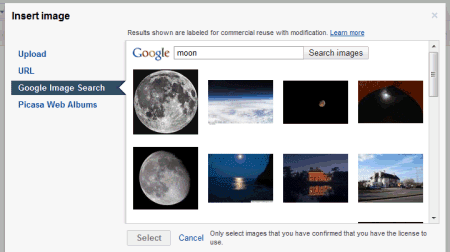
While this feature makes it easy to add image search results to your documents, it doesn't encourage users to visit the web pages that embedded the images or to give credit to the image creators because it's quite difficult to find these pages. You need to visit Google Image Search, type your query, restrict the results to images "labeled for commercial reuse with modification" and find the image you've previously picked. That's a lot of unnecessary work.
Google restricts the results to images licensed as Creative Commons that can be used commercially and that can also be modified. These restrictions aren't always necessary, since not all documents are used for business purposes. Google also recommends to "only select images that you have confirmed that you have the license to use", but it doesn't link to the pages that included the images. Google doesn't even include a small caption next to the image with links to the Creative Commons license and the original web page.
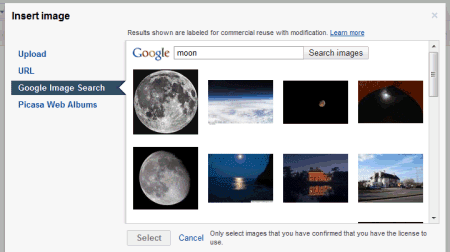
While this feature makes it easy to add image search results to your documents, it doesn't encourage users to visit the web pages that embedded the images or to give credit to the image creators because it's quite difficult to find these pages. You need to visit Google Image Search, type your query, restrict the results to images "labeled for commercial reuse with modification" and find the image you've previously picked. That's a lot of unnecessary work.
Gucci Mane - Weirdo (Official Video)
Thursday, February 24, 2011 Posted by R3ank at 4:42 PM 0 commentsDirected by Mr. Boomtown!
Picasa Web's Multiple File Uploader
Posted by R3ank at 4:23 PM 0 comments
Picasa Web Albums has finally improved the uploading feature. You can now select multiple images from a folder and upload all of them. After uploading images, you can add captions and delete the images you don't like. It's a long overdue improvement that's especially important if you don't use Picasa.
Another change is that you can now upload videos without installing Picasa.
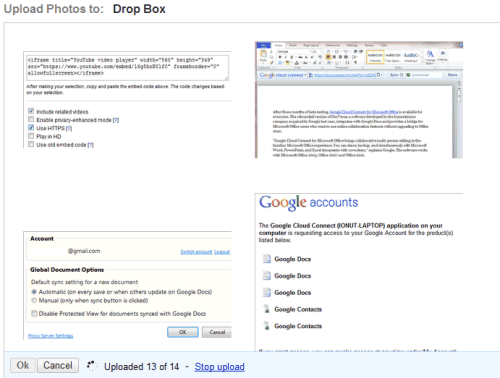
Picasa Web's new uploader uses HTML5 APIs, so it's not available in Internet Explorer, where you still have to install an ActiveX control.
{ Thanks, Přemysl Brýl. }
Another change is that you can now upload videos without installing Picasa.
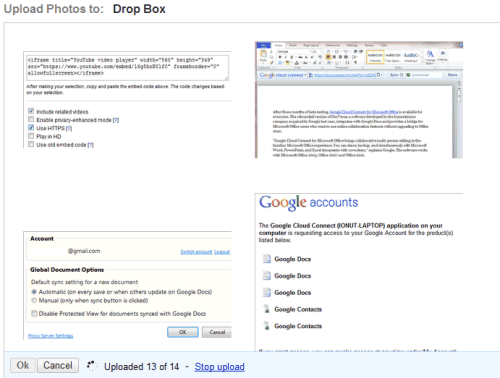
Picasa Web's new uploader uses HTML5 APIs, so it's not available in Internet Explorer, where you still have to install an ActiveX control.
{ Thanks, Přemysl Brýl. }
Red Light Boyz & Bape Jonez - McTrapALot (Hosted By DJ Nuk Nuk & DJ Ken)
Posted by R3ank at 2:00 PM 0 commentsBricksquadmonopoly.blogspot.com Exclusive Release
Follow @310RedLight @SWiSHGANGBaPe @310DjNukNuk @DjKenMixtapes @YoungJD_BSM
HTTPS YouTube
Posted by R3ank at 12:42 PM 0 comments
After Google enabled by default encrypted connections to Picasa Web Albums, it started to become obvious that all Google services will soon switch to HTTPS. Probably the most unlikely candidate for this change is YouTube, Google's biggest bandwidth hog, but the unexpected happened: go to a random video and you'll notice that all the resources use HTTPS.
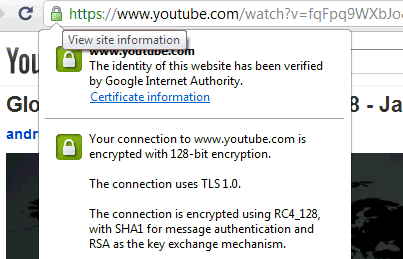
YouTube API's blog has recently announced HTTPS support for embedded videos. "We're planning a gradual expansion of HTTPS across other aspects of the site. The first place you may see HTTPS YouTube URLs is in our various embed codes, all of which currently support HTTPS in addition to the standard HTTP. Anyone can try HTTPS with YouTube embeds today—simply change the protocol portion of the URL from http to https." You can also enable "use HTTPS" when you generate the embedding code.
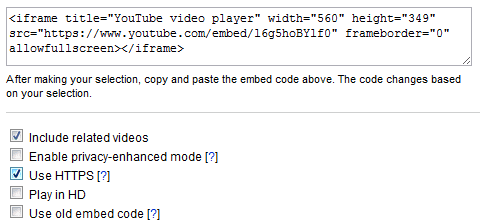
The performance doesn't seem to be affected and, if everything goes well, YouTube will probably switch to HTTPS in the coming months.
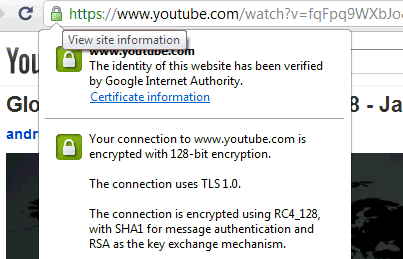
YouTube API's blog has recently announced HTTPS support for embedded videos. "We're planning a gradual expansion of HTTPS across other aspects of the site. The first place you may see HTTPS YouTube URLs is in our various embed codes, all of which currently support HTTPS in addition to the standard HTTP. Anyone can try HTTPS with YouTube embeds today—simply change the protocol portion of the URL from http to https." You can also enable "use HTTPS" when you generate the embedding code.
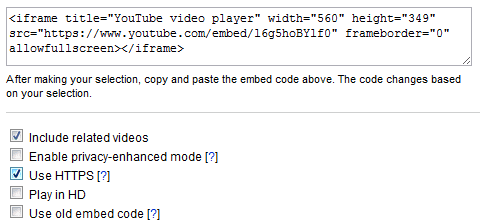
The performance doesn't seem to be affected and, if everything goes well, YouTube will probably switch to HTTPS in the coming months.
Google Cloud Connect for Microsoft Office
Posted by R3ank at 11:58 AM 0 comments
After three months of beta testing, Google Cloud Connect for Microsoft Office is available for everyone. The rebranded version of DocVerse, a software developed by the homonymous company acquired by Google last year, integrates with Google Docs and provides a bridge for Microsoft Office users who want to use online collaboration features without upgrading to Office 2010.
"Google Cloud Connect for Microsoft Office brings collaborative multi-person editing to the familiar Microsoft Office experience. You can share, backup, and simultaneously edit Microsoft Word, PowerPoint, and Excel documents with coworkers," explains Google. The software works with Microsoft Office 2003, Office 2007 and Office 2010.
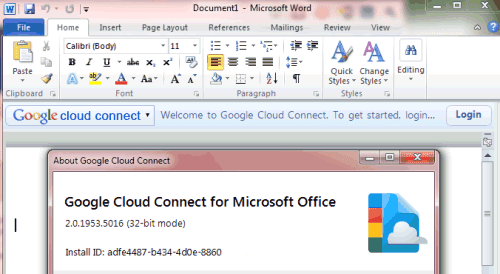
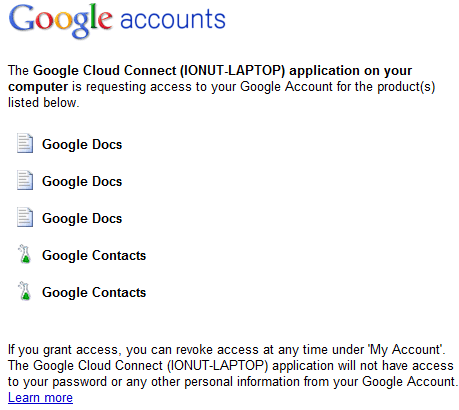
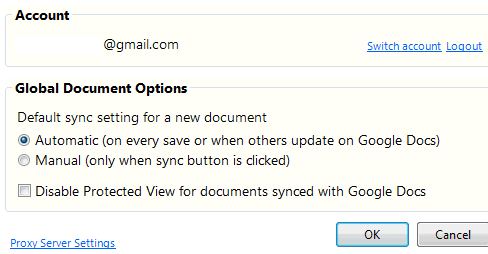
By default, the plugin automatically saves online and syncs all the files you edit in Microsoft Office, but you can change this setting.
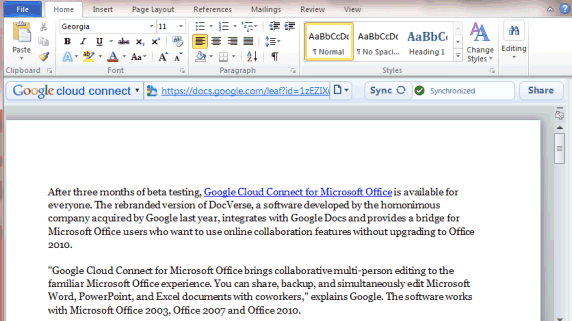
I created a new document in Word 2010, but Google saved it as a read-only Word file in Google Docs. Apparently, the document can only be edited using Microsoft Office and not using Google's online word processor. Since you can't even open existing files from Google Docs, this software seems to be too limited. It's useful if you and all your collaborators only use Microsoft Office and Google's plugin.
"Google Cloud Connect for Microsoft Office brings collaborative multi-person editing to the familiar Microsoft Office experience. You can share, backup, and simultaneously edit Microsoft Word, PowerPoint, and Excel documents with coworkers," explains Google. The software works with Microsoft Office 2003, Office 2007 and Office 2010.
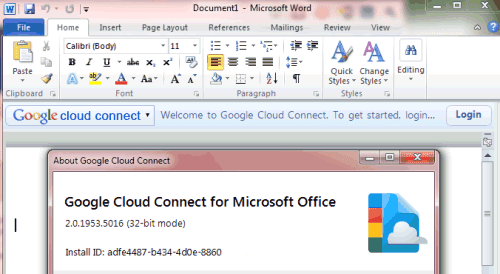
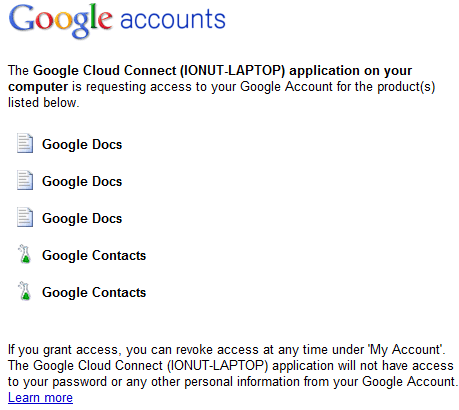
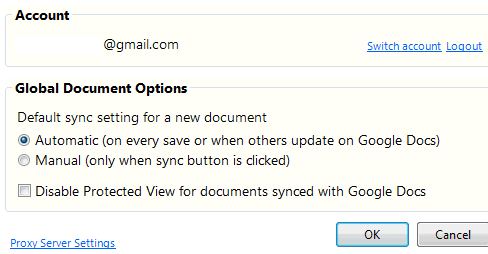
By default, the plugin automatically saves online and syncs all the files you edit in Microsoft Office, but you can change this setting.
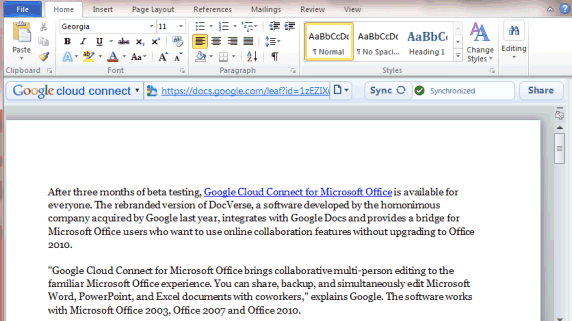
I created a new document in Word 2010, but Google saved it as a read-only Word file in Google Docs. Apparently, the document can only be edited using Microsoft Office and not using Google's online word processor. Since you can't even open existing files from Google Docs, this software seems to be too limited. It's useful if you and all your collaborators only use Microsoft Office and Google's plugin.
Google Recipe Search
Posted by R3ank at 10:43 AM 0 comments
Google Japan started to offer a recipe search feature last year. Now this feature is available in the US and for everyone who uses Google without country redirects.
"Recipe View lets you narrow your search results to show only recipes, and helps you choose the right recipe amongst the search results by showing clearly marked ratings, ingredients and pictures. To get to Recipe View, click on the Recipes link in the left-hand panel when searching for a recipe. You can search for specific recipes like [chocolate chip cookies], or more open-ended topics—like [strawberry] to find recipes that feature strawberries, or even a holiday or event, like [cinco de mayo]," explains Google.
Google finds recipes by detecting the pages that use markup like microdata, RDFa, and microformats for recipes. You've probably noticed that Google shows rich snippets for some recipe pages and sometimes includes thumbnails, total cooking time, the number of calories and user ratings.
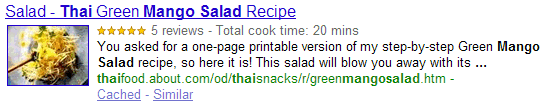
The same structured data can now be used for filtering search results. For example, you can select certain ingredients, add restrictions for cooking time and the number of calories.
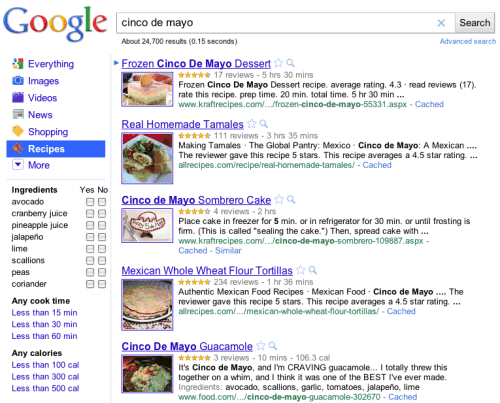
Recipe Search is one of the most obscure specialized search engines offered by Google and it's quite surprising to see it in the vertical navigation menu next to Book Search, Blog Search or Image Search. Google could create similar search engines for event search, people search and reviews search.
Google's landing page offers more information about this feature and suggests to "select Recipes in the left-hand panel on the search results page". Unfortunately, the option is not yet available for everyone.
"Recipe View lets you narrow your search results to show only recipes, and helps you choose the right recipe amongst the search results by showing clearly marked ratings, ingredients and pictures. To get to Recipe View, click on the Recipes link in the left-hand panel when searching for a recipe. You can search for specific recipes like [chocolate chip cookies], or more open-ended topics—like [strawberry] to find recipes that feature strawberries, or even a holiday or event, like [cinco de mayo]," explains Google.
Google finds recipes by detecting the pages that use markup like microdata, RDFa, and microformats for recipes. You've probably noticed that Google shows rich snippets for some recipe pages and sometimes includes thumbnails, total cooking time, the number of calories and user ratings.
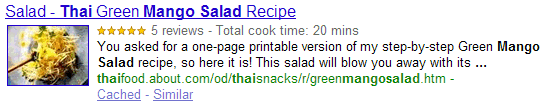
The same structured data can now be used for filtering search results. For example, you can select certain ingredients, add restrictions for cooking time and the number of calories.
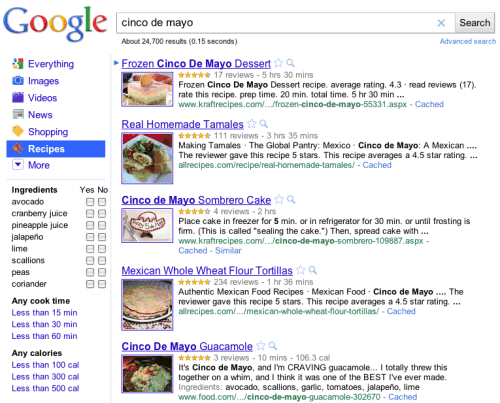
Recipe Search is one of the most obscure specialized search engines offered by Google and it's quite surprising to see it in the vertical navigation menu next to Book Search, Blog Search or Image Search. Google could create similar search engines for event search, people search and reviews search.
Google's landing page offers more information about this feature and suggests to "select Recipes in the left-hand panel on the search results page". Unfortunately, the option is not yet available for everyone.
Android Gingerbread for Nexus One
Wednesday, February 23, 2011 Posted by R3ank at 4:25 AM 0 comments
Two months after Android Gingerbread was released, Nexus One users can finally update their phones to the latest Android version. "Gingerbread (Android 2.3.3) update now rolling out to Nexus S and Nexus One. Be patient, may take a few weeks for OTA to complete," informs Google. Ry Guy explains that Google "sends out OTA updates (...) incrementally to ensure that everything is going smoothly".
The good news is that Nexus One is the second Android phone updated to Gingerbread and it's likely that the feedback from Nexus S users helped Google fix the most important bugs. Unfortunately, Google is caught between releasing the Android version for tablets, continuing to improve Gingerbread, developing new Android apps and services, improving the Android Market, so the delays are inevitable.
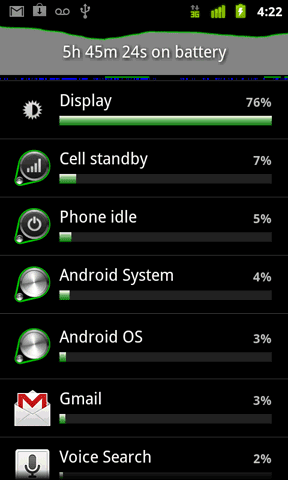
{ via Android Spin }
The good news is that Nexus One is the second Android phone updated to Gingerbread and it's likely that the feedback from Nexus S users helped Google fix the most important bugs. Unfortunately, Google is caught between releasing the Android version for tablets, continuing to improve Gingerbread, developing new Android apps and services, improving the Android Market, so the delays are inevitable.
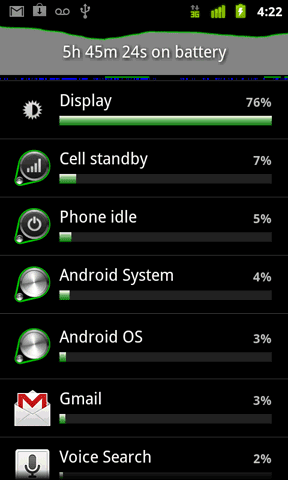
{ via Android Spin }
WOYWW & Simply Create DT Parcel!
Posted by R3ank at 1:30 AM 0 comments
Morning folks, as you can see my desk is a crafty mess . Haven't been very tidy this week but once I've finished my latest project going to make a bit effort to clear my feet. In the middle of making one of my DT creations. Then it's onto DT makes for Simply Create ( Sale on next week) with these gorgeous stamps. Ideas already flying about my head, hopefully stay there till I can have a play.
Birds on a Wire
Posted by R3ank at 1:02 AM 0 comments
To me, men's cards are a problem, but I was quite pleased with this one. The pale blue crackled paper is stamped with Penny Black's Bird on wire, then layered onto pale cream card which I edged with Martha's copper ink pad.The 'holy' piece is a cuttlebug die-cut, also rubbed with the copper pad, as is the wee tag. All layered on to kraft base card.
I am entering the following challenges
http://pennybfriendssaturdaychallenge.blogspot.com/
All creatures great and small is the challenge at the Stampalot blog
http://sirstampalotchallenge.blogspot.com/
I am entering the following challenges
http://pennybfriendssaturdaychallenge.blogspot.com/
All creatures great and small is the challenge at the Stampalot blog
http://sirstampalotchallenge.blogspot.com/
Frenchie - Death Around The Corner (Feat. Kontraversy) (Official Video)
Tuesday, February 22, 2011 Posted by R3ank at 4:40 PM 0 commentsFRENCHIE & KONTRAVERSY - DEATH AROUND THE CORNER MUSIC VIDEO
DIRECTED BY ANDY APPLESEED
CARDBOX MOTEL FILMS
1017 BRICKSQUAD / MIZAY ENT
DIRECTED BY ANDY APPLESEED
CARDBOX MOTEL FILMS
1017 BRICKSQUAD / MIZAY ENT
Mmmnnnn! Chocolate, Strawberry & Cream
Posted by R3ank at 2:22 AM 0 comments
Been having a play with my Cuttlebug, haven't made a card for some time using just my folders and have never entered The Ribbon Girl challenge so thought I would tie in the two together. Done and dusted in such a short time, think that's the way to go when Mojo not towing the line!
Cuttlebug folders - Sun Rays, BranchSizzix - SwirlFlower punchesCandy, Ribbon, button, gem
Like to enter
http://
Cuttlebug folders - Sun Rays, BranchSizzix - SwirlFlower punchesCandy, Ribbon, button, gem
Like to enter
http://
love notes
Monday, February 21, 2011 Posted by R3ank at 8:37 PM 0 comments
Late last night as I was readying for Jimmy's early morning take-off, I packed him a lunch, got his cereal out, checked to make sure his alarm clock was on. I saw he had already picked out his outfit for the morning and laid it by the door of his room. He lay tenderly asleep on his bed. So angelic in his dreams. This little boy gets up early. He wakes up no-fail at 6:15 am every morning with his alarm clock, and gets himself all ready almost all on his own. Often the night before, I'll leave him a little simple love note by his cereal bowl, or something fun that I know will excite him. Last night I left him a little home-made heart with the words "I love you" on his spoon.
As the morning came, I was woken around 6:30 am by hungry Alice and went into her room to nurse her. Jimmy had already started on his breakfast. As I lay there nursing, I hear someone sliding a note under the door. As I finished I went to go check out my "special delivery". There right by the door, lay the cutest little love note. He wrote me back. Melted my heart.

And he sounded it all out by himself: Jimmy to Mom, I love you to (too) Mom.
It was 2-sided, with a family portrait on back:

Open Gmail's PDF Attachments in Google Docs Viewer
Posted by R3ank at 12:32 PM 0 comments
A recent Gmail update changed the "View" links for PDF attachments, but only if you use Google Chrome. Instead of opening PDF files using Google Docs Viewer, Gmail now uses the PDF plugin included in Google Chrome. Unfortunately, this makes it more difficult to save PDF files to Google Docs.
Here's a simple trick that lets you open a PDF attachment in Google Docs Viewer. Click "View" next to the attachment and edit the URL: replace "view=att" with "view=gvatt" in the address bar. Another option is to right-click "View", copy the URL, paste in the address bar and replace "view=att" with "view=gvatt".
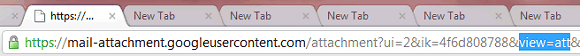
Obviously, you can also disable the built-in PDF plugin. Just type about:plugins in the address bar and click "Disable" next to "Chrome PDF Viewer".
Here's a simple trick that lets you open a PDF attachment in Google Docs Viewer. Click "View" next to the attachment and edit the URL: replace "view=att" with "view=gvatt" in the address bar. Another option is to right-click "View", copy the URL, paste in the address bar and replace "view=att" with "view=gvatt".
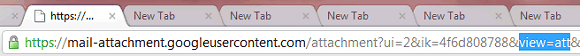
Obviously, you can also disable the built-in PDF plugin. Just type about:plugins in the address bar and click "Disable" next to "Chrome PDF Viewer".
Gucci Mane - Burrr (Feat. Soulja Boy & Yo Gotti) (Official Video)
Posted by R3ank at 11:47 AM 0 commentsDirected by Mr. Boomtown
Follow Gucci Mane and Mr. Boomtown on Twitter: @GUCCI1017 & @MRBOOMTOWN Website: www.mrboomtown.com
Follow Gucci Mane and Mr. Boomtown on Twitter: @GUCCI1017 & @MRBOOMTOWN Website: www.mrboomtown.com
Wee reminder of BTC&G Challenge
Posted by R3ank at 1:55 AM 0 comments
Morning folks, Mondays come around again and just want to remind you of By The Cute & Girly challenge, Red plus one other colour! Still plenty of time to enter if you haven't already. My card is in my be prepared box, just made that up lol, sounds good though, me prepared, not often but the way forward as have a busy time ahead. Some lovely news yesterday, won the Stamptacular Sunday challenge
Gucci Mane - Mouth Full Of Gold (Feat. Birdman) (Official Video)
Sunday, February 20, 2011 Posted by R3ank at 9:28 PM 0 commentsOff Gucci Mane's "The Return Of Mr. Zone 6" In Stores & Online March 22!
Follow Gucci Mane on twitter @gucci1017
Directed by Mr. Boomtown!
Follow Gucci Mane on twitter @gucci1017
Directed by Mr. Boomtown!
7 Chrome Annoyances and How to Fix Them
Posted by R3ank at 6:05 AM 0 comments
Guest post by Shankar Ganesh
Google Chrome was released more than two years ago and it's the browser of choice for many people. Despite having won hearts for its speed and elegance, Google Chrome does have some minor flaws that you might want to fix. Here are some of them:
1. No confirmation when closing multiple tabs
Google Chrome does't show a warning when you close a window with multiple tabs. If you accidentally close Chrome windows, you can install Chrome Toolbox. The next time you close many tabs, you'll at least get a warning.
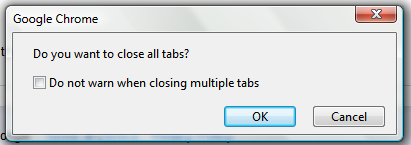
2. Basic history page
Google Chrome's history page is pretty basic and you can't restrict the list to a certain time interval.
The History 2 extension comes to the rescue by allowing you to sort web pages based on the day/week you visited them. History 2 allows you to delete multiple items from your history page at the click of a button – something that's not possible by default.
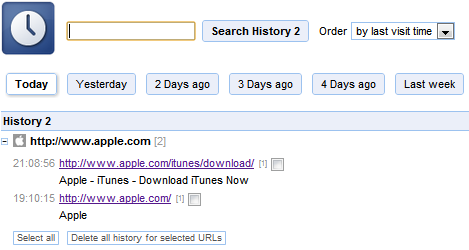
3. Missing image properties
There's no way to quickly examine an image when you're in Chrome. Fortunately, you can install Image Properties Context Menu, an extension that lets you right-click on an image and find information about the image size, location, dimensions and more.
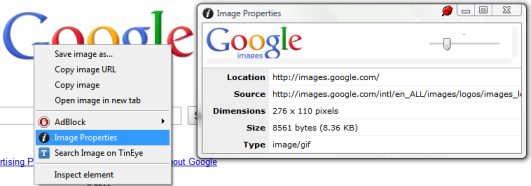
4. No support for feeds
Chrome simply doesn't recognize RSS feeds and all you get is a page with gibberish text. If you install the RSS Subscription extension developed by Google, you can quickly subscribe to any feed using Google Reader, iGoogle, Bloglines or My Yahoo.
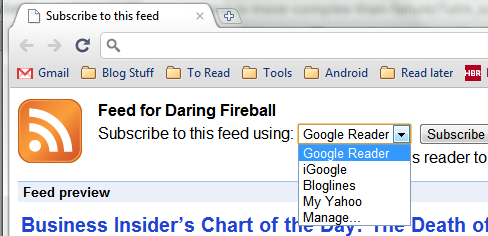
5. You can't send a web page by email
While other popular browsers allow you to quickly send any web page you're viewing by email, such an option is nowhere to be found in Google Chrome.
Worry not, because you can create a simple Javascript bookmarklet to open your default email program with the current URL. If Gmail is what you use, you can alternatively install the Send from Gmail extension to send the web page to Gmail.
6. No session manger
Closing Google Chrome and reopening it does not restore previously opened tabs. In order to do that, go to the Options dialog and enable Reopen tabs that were open last.
If you want advanced session saving options like the ability to create multiple sessions, try the Session Buddy addon for Google Chrome.
7. You can't switch to a tab from the Omnibox
Firefox 4 lets you switch to any open tab by typing relevant words into the address bar. If you'd like to see a similar feature in Chrome, install the Switch To Tab extension.
The next time you have too many open tabs, just type sw <TAB> followed by some words from the page. Hitting Enter switches to the tab that's listed as the first match.
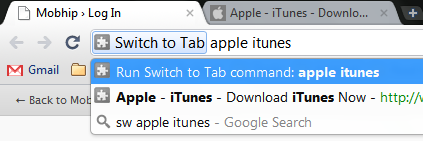
Have you ever wanted to switch from Chrome to another browser because of a missing feature? Did you mange to find a workaround or an extension that adds the missing feature?
Shankar is a blogger and an engineering student from India who writes tech tips at KillerTechTips.com. His latest articles helped users block Facebook and improve productivity in Google Chrome. This post was inspired by an article written by Amit Agarwal.
Google Chrome was released more than two years ago and it's the browser of choice for many people. Despite having won hearts for its speed and elegance, Google Chrome does have some minor flaws that you might want to fix. Here are some of them:
1. No confirmation when closing multiple tabs
Google Chrome does't show a warning when you close a window with multiple tabs. If you accidentally close Chrome windows, you can install Chrome Toolbox. The next time you close many tabs, you'll at least get a warning.
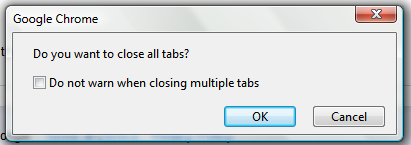
2. Basic history page
Google Chrome's history page is pretty basic and you can't restrict the list to a certain time interval.
The History 2 extension comes to the rescue by allowing you to sort web pages based on the day/week you visited them. History 2 allows you to delete multiple items from your history page at the click of a button – something that's not possible by default.
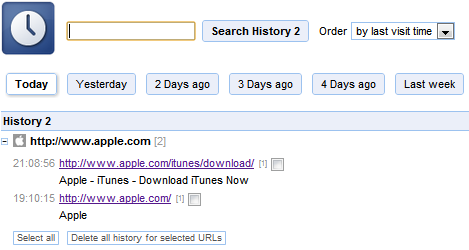
3. Missing image properties
There's no way to quickly examine an image when you're in Chrome. Fortunately, you can install Image Properties Context Menu, an extension that lets you right-click on an image and find information about the image size, location, dimensions and more.
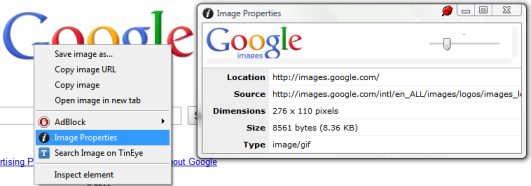
4. No support for feeds
Chrome simply doesn't recognize RSS feeds and all you get is a page with gibberish text. If you install the RSS Subscription extension developed by Google, you can quickly subscribe to any feed using Google Reader, iGoogle, Bloglines or My Yahoo.
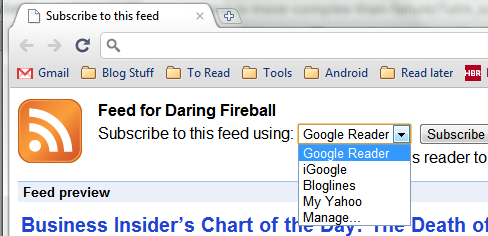
5. You can't send a web page by email
While other popular browsers allow you to quickly send any web page you're viewing by email, such an option is nowhere to be found in Google Chrome.
Worry not, because you can create a simple Javascript bookmarklet to open your default email program with the current URL. If Gmail is what you use, you can alternatively install the Send from Gmail extension to send the web page to Gmail.
6. No session manger
Closing Google Chrome and reopening it does not restore previously opened tabs. In order to do that, go to the Options dialog and enable Reopen tabs that were open last.
If you want advanced session saving options like the ability to create multiple sessions, try the Session Buddy addon for Google Chrome.
7. You can't switch to a tab from the Omnibox
Firefox 4 lets you switch to any open tab by typing relevant words into the address bar. If you'd like to see a similar feature in Chrome, install the Switch To Tab extension.
The next time you have too many open tabs, just type sw <TAB> followed by some words from the page. Hitting Enter switches to the tab that's listed as the first match.
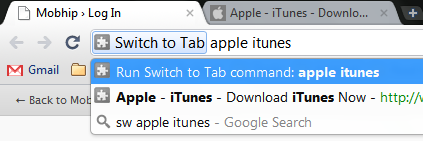
Have you ever wanted to switch from Chrome to another browser because of a missing feature? Did you mange to find a workaround or an extension that adds the missing feature?
Shankar is a blogger and an engineering student from India who writes tech tips at KillerTechTips.com. His latest articles helped users block Facebook and improve productivity in Google Chrome. This post was inspired by an article written by Amit Agarwal.
Gucci Mane – 2 Timez (Feat. Wiz Khalifa) [Prod. By Drumma Boy]
Saturday, February 19, 2011 Posted by R3ank at 11:44 AM 0 commentsGucci Mane – Burr Burr (Feat. Yo Gotti & Soulja Boy) [Prod. By Drumma Boy]
Posted by R3ank at 11:34 AM 0 commentsOJ Da Juiceman – Keep It Moving (Feat. Allie Baby) [Prod. By Drumma Boy]
Posted by R3ank at 11:24 AM 0 commentswhat we do all day
Friday, February 18, 2011 Posted by R3ank at 10:04 PM 0 comments
Often as we are sitting around the table eating dinner, James will ask me and the kids what we did all day. There are some days, where I honestly don't know what we did all day. We didn't even leave the house. But yet I felt so busy- and now so tired! Ummm, we played, we read, we built, we napped, we cooked, we ate, we tantrummed, we watched, we wiped, we cleaned, we laughed, we cried, we learned, we dressed, we cleaned. Some days really are just a blur.

On days like this that move ever so slowly and simply, my greatest accomplishment is that my children felt loved in their home. And my greatest hope is that they have created simple memories amongst their best of friends.

Subscribe to:
Comments (Atom)