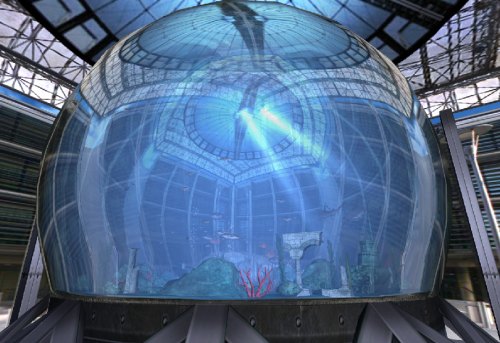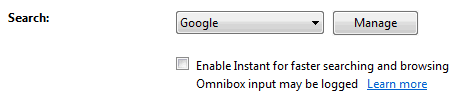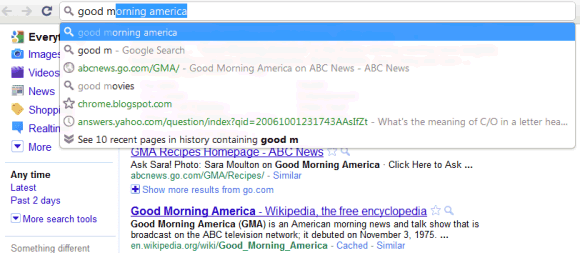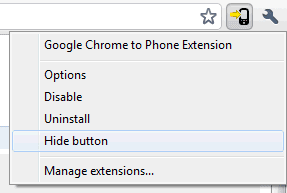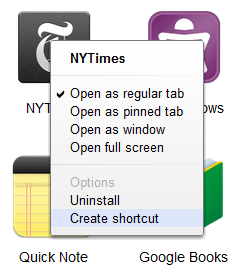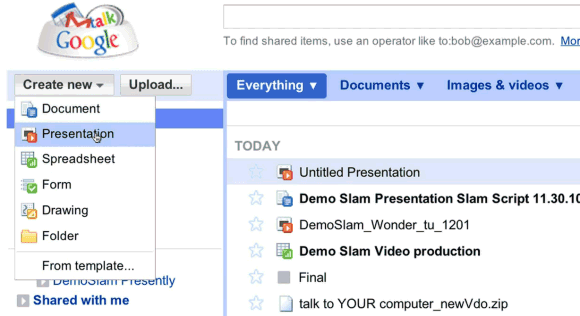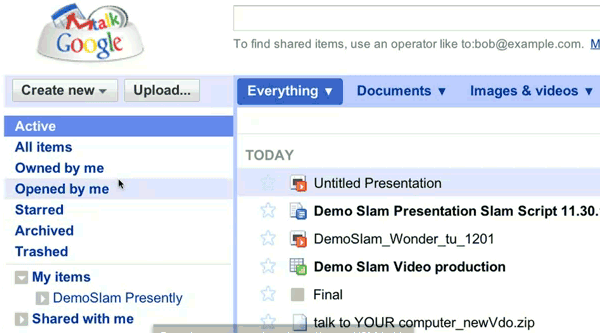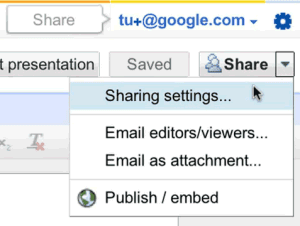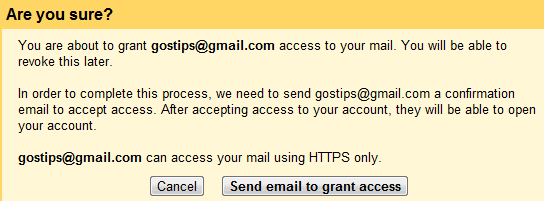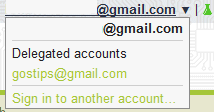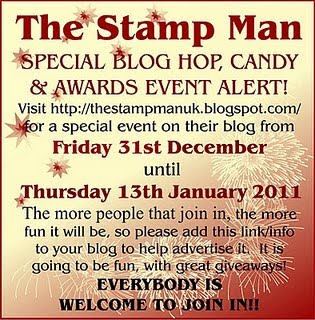
 I think this was my best project for 2010 as it was way out of my comfort zone. However I did enjoy trying out different stamping-spraying-layering etc
I think this was my best project for 2010 as it was way out of my comfort zone. However I did enjoy trying out different stamping-spraying-layering etcThis is my entry for the Stampman Challenge
http://thestampmanuk.blogspot.com/
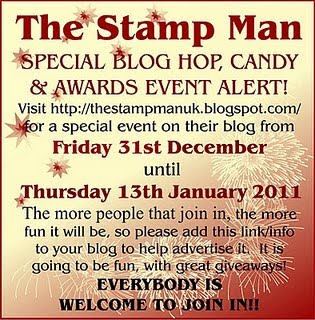
 I think this was my best project for 2010 as it was way out of my comfort zone. However I did enjoy trying out different stamping-spraying-layering etc
I think this was my best project for 2010 as it was way out of my comfort zone. However I did enjoy trying out different stamping-spraying-layering etc





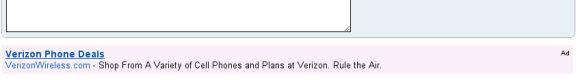
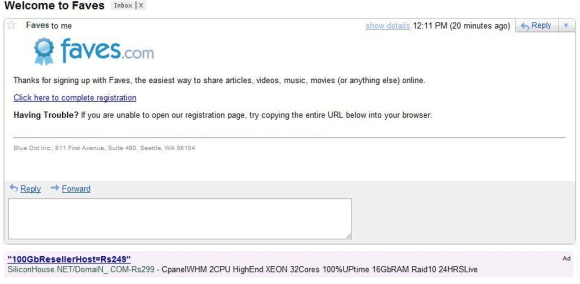
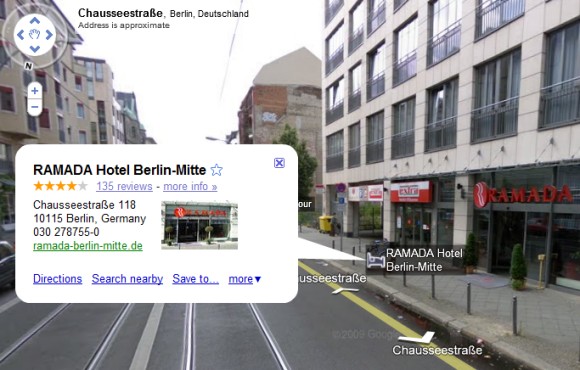









the chief reason for this profiles change is because we want the vast majority of pwa users to have a quality experience with other pwa users. right now, its common for a pwa user to get a comment on a photo from another user, and have the comment be effectively meaningless because it was posted by 'DJJazzyJeff01234'. we've heard from many users how this freaks them out, and makes pwa a scarier place. we think this makes for a low quality social interaction between users and does not cause further engagement.
the other main reason we're doing this is to simply help users manage their google profiles better across multiple google products. the reality is that many of our users use several google products, not just picasa. the new model lets you manage your profile ONCE, and you're done.
in the end, you still will have total control over what others see. you can set your profile to show your full name publicly OR simply opt-out of your name being found in search. also your profile won't display any private information unless you've explicitly added it.


1) Go to Google Translate
2) Set the translator to translate German to German
3) Copy + paste the following into the translate box: pv zk pv pv zk pv zk kz zk pv pv pv zk pv zk zk pzk pzk pvzkpkzvpvzk kkkkkk bsch
4) Click "listen"
5) Be amazed :)


Never gonna give you up,
Never gonna let you down
Never gonna run around and desert you
Never gonna make you cry,
Never gonna say goodbye
Never gonna tell a lie and hurt you...




Combined list - Merges your subscriptions, friend activity, and recommendations into one easier-to-scan list
Don't miss a video - If a channel uploads 4 videos in a day, you'll see all 4 - instead of just the latest video
Delete anything - Hover over any video you don't want to watch and click 'x'
Or just grey it out - Videos you've already watched will be greyed out - so even without deleting, you'll know where you left off
Help me re-find stuff I just watched - Your homepage will include your recent likes and favorites so you can easily get back to them
Easy inbox - Links to your inbox (personal messages & comments) are front and center
Load much more - Watch older videos - all without leaving the homepage

Tilting: Drag down with two fingers to tilt the map. Tilt while zoomed in on one of the 100+ cities around the world with 3D buildings to see a skyline spring to life.
Rotating: Twist with two fingers to rotate the map. After tilting to see 3D buildings, rotate around them to gain a new perspective from any direction.
Smooth zooming: Slide two fingers together or apart, and see the map and labels continuously scale to any zoom level, stopping when your fingers stop.
Compass mode: Center the map on your location, and then tap the compass button in the top right corner. The map will flip into 3D mode and start rotating to match your perspective, while still keeping all the labels upright and readable.