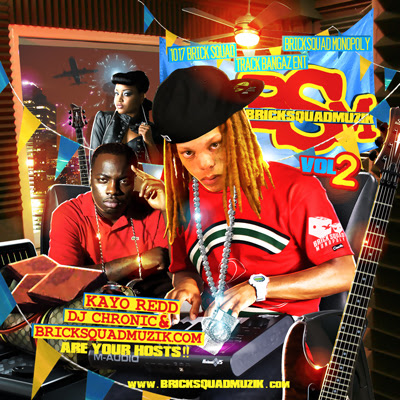French Montana - Choppa Choppa Down (Feat. Waka Flocka) (Official Video)
Monday, January 31, 2011 Posted by R3ank at 3:59 PM 0 commentsA New Google Docs Homepage
Posted by R3ank at 12:30 PM 0 comments
As previously anticipated, Google Docs has a new homepage that's better suited for managing files, not just editable documents.
There's a sidebar that shows a small thumbnail and some useful information about the selected file. Google added new filters for images and videos, for public and private files, but dropped the advanced search form, which was more difficult to use. The drawback is that there are many search features that are no longer available in the interface and you need to use operators to get them back.
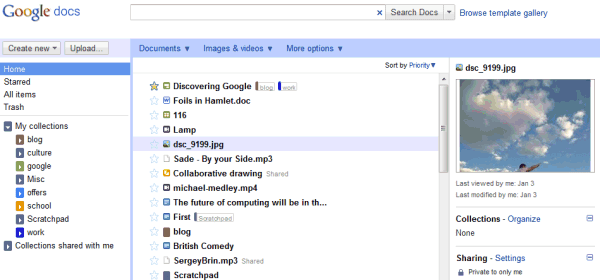
The slideshow feature borrowed from Google Wave is one of the most useful additions:
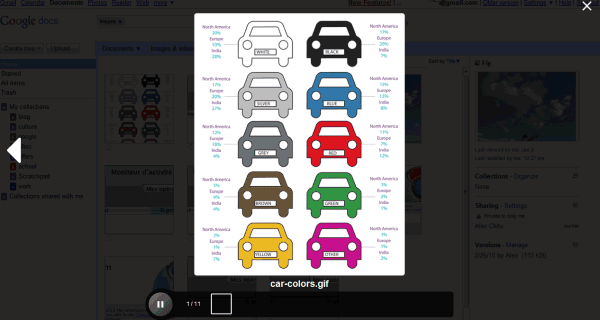
For some reason, Google Docs has a new name for folders: they're now called collections. "Collections are designed to combine the best features of labels and folders. A file can live in multiple collections, just like with Gmail labels. Collections can also be stored hierarchically, just like folders on your desktop. And of course, collections can be shared, just like you can share docs," explains Google. Technically speaking, none of these features is new, but it's much easier to add a file to multiplefolders collections. Unfortunately, Google's new terminology will probably confuse users and many people won't realize that clicking "Organize" lets you add a file to a collection.
Google also dropped checkboxes, so now it's much more difficult to select multiple files: you need to use Shift for contiguous selections or Control for scattered files (Cmd if you're using a Mac).
Another new feature is priority sorting, which orders files based on importance. For example, a starred document that has been last updated 5 hours ago is likely to rank higher than a more recent document that hasn't been starred. Google says that it's like Gmail's Priority Inbox, but there's an important difference: Gmail always sorts conversations by date.
Overall, the new Google Docs homepage is a mixed bag. Google tries to morph Google Docs into an online storage service, while moving away from the initial goal of the service: editing documents online. Suddenly Google Docs is no longer an appropriate name for the service, 1 GB of free storage is not enough, the APIs are no longer useful because they're limited to editable documents and Google's applications seem limited because they can't handle all the files that can be uploaded. The new homepage can't address these issues, but it manages to make the interface more complicated: now it's a lot easier to open a file when you want to select it and to select the file when you want to open it.
Tip: If you don't like the new interface, there's an option at the top of the page that lets you temporarily switch to the old version. You should bookmark the URL: https://docs.google.com/?ui=1, since there's no option to permanently switch to the old UI.
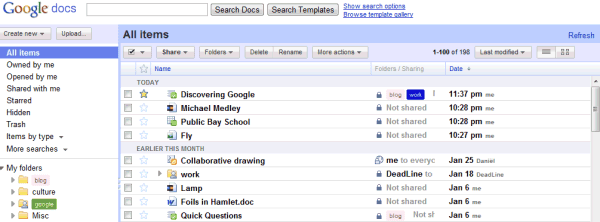
{ Thanks, Karol and Ben. }
There's a sidebar that shows a small thumbnail and some useful information about the selected file. Google added new filters for images and videos, for public and private files, but dropped the advanced search form, which was more difficult to use. The drawback is that there are many search features that are no longer available in the interface and you need to use operators to get them back.
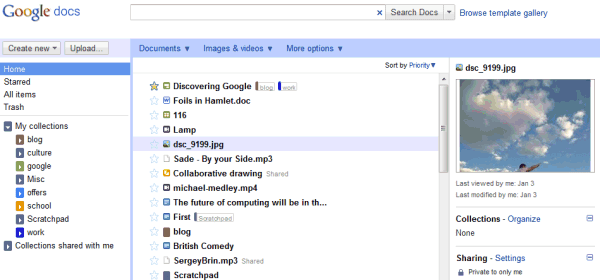
The slideshow feature borrowed from Google Wave is one of the most useful additions:
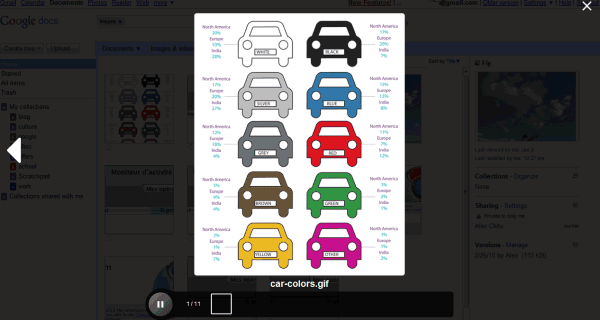
For some reason, Google Docs has a new name for folders: they're now called collections. "Collections are designed to combine the best features of labels and folders. A file can live in multiple collections, just like with Gmail labels. Collections can also be stored hierarchically, just like folders on your desktop. And of course, collections can be shared, just like you can share docs," explains Google. Technically speaking, none of these features is new, but it's much easier to add a file to multiple
Google also dropped checkboxes, so now it's much more difficult to select multiple files: you need to use Shift for contiguous selections or Control for scattered files (Cmd if you're using a Mac).
Another new feature is priority sorting, which orders files based on importance. For example, a starred document that has been last updated 5 hours ago is likely to rank higher than a more recent document that hasn't been starred. Google says that it's like Gmail's Priority Inbox, but there's an important difference: Gmail always sorts conversations by date.
Overall, the new Google Docs homepage is a mixed bag. Google tries to morph Google Docs into an online storage service, while moving away from the initial goal of the service: editing documents online. Suddenly Google Docs is no longer an appropriate name for the service, 1 GB of free storage is not enough, the APIs are no longer useful because they're limited to editable documents and Google's applications seem limited because they can't handle all the files that can be uploaded. The new homepage can't address these issues, but it manages to make the interface more complicated: now it's a lot easier to open a file when you want to select it and to select the file when you want to open it.
Tip: If you don't like the new interface, there's an option at the top of the page that lets you temporarily switch to the old version. You should bookmark the URL: https://docs.google.com/?ui=1, since there's no option to permanently switch to the old UI.
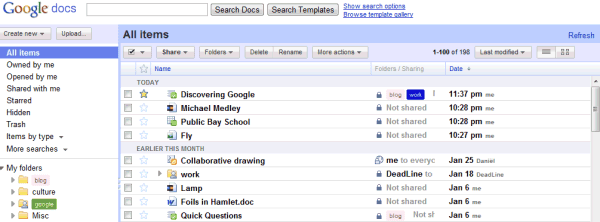
{ Thanks, Karol and Ben. }
Holy Batmans
Sunday, January 30, 2011 Posted by R3ank at 11:16 PM 0 comments
Jimmy had a Batman birthday party way back in December to celebrate his 6th birthday. The batman theme idea came about after we came home with an armload of 90% off batman costumes that were on clearance at Walmart shortly after Halloween. (Marked down from $19 to $1.90).
Jimmy is officially at the age where he was pretty adamant about not inviting girls, so it was a group full of boys, batman boys. They had fun playing dressing up in batman gear and running around the house, playing the "pop the ankle balloon" game,
and hitting the batman pinata.

(James usually designs the pinatas-see here, and here, but I got tasked with it this year. I started a little too late the evening before, so the pinata was still a bit soggy come game day and un-paintable so it was well, pretty sad looking as you can see from the pic).


They also had some play time building legos and lincoln logs,

shooting hoops

eating cake

blowing out candles

and opening presents.

Jimmy's favorite present was a taco truck.
SIX! I can't believe he is six years old! He has grown up so much this year. He is so helpful. He does so much for himself, it is so nice as a mom to finally be able to "sit back and watch" your kid do these things you've been doing for them for their entire lifetime. He now is a self-sufficient breakfast preparer and eater, lunch packer, dresser, waker-upper (he gets up on his own with his very own alarm clock!). I really do miss him during the day when he is gone. Each afternoon when he walks through the door, I feel my momma heart leap with excitement to see his cute little face again. He's also gotten so good at counting and writing and reading. He read his very first book on his own this past year. The book is called "Tip" and is this old fashioned book he got from Grandma Fowler's collection.
For some reason, I really like the "old fashioned Dick and Jane simplicity learn how to read books". Maybe they remind me of the McGuffey Eclectic Readers (not to be confused with electric readers) I used to read as a child.
Jimmy loves to laugh. And I've thought this ever since he was a baby- he's got such a contagious little giggle. He's got such a great sense of humor and loves to play jokes and act silly. I see a lot of my silly kid self in him. He's also so good with his little brother Johnny.
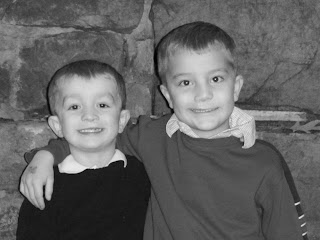
They are definitely best buddies. They have their quarrels, but I've seen Jimmy grow up so much last year and really get better at getting along with his little brother. Jimmy also is a wonderful big brother to Alice. He loves to make her giggle and bounce.

He's actually mastered the art of getting her in and out of her crib (truthfully, to my dismay). He is an amazing builder. He can build incredibly complex and perfectly symmetrical lego spaceships all on his own (instruction-less!).

He loves to practice the piano and draw elaborate pictures and write sweet little notes.

I love having a 6 year old! I love my Jimmy!

Blue heron sighting
Posted by R3ank at 9:03 PM 0 comments
This was a cool sight to come home to the other day. There was a blue heron (I think?) walking on the water at the pond across the street. It appeared to be some ice that he was tip-toeing on. Johnny got a kick out of the exotic bird viewing.
We've had some crazy weather lately. Yesterday was lovely. A high of 73! I'm starting to notice a pattern though with these warm winter Arkansas spurts- they seem to always be followed by snow. And sometimes a tornado in between!!!
Posted by
R3ank
at
12:03 AM
0
comments
I have made this cute card using my cuttlebug for the background, black and white striped ribbon, a sheep clipart,to which I have attached 'wool' and wiggly eyes I hope you like it.
animal antics are wanted at
http://simonsaysstampschallenge.blogspot.com/
and green is wanted at
http://www.sewmanychallenges.com/
and Anything goes at
http://woodwareusa-clearstamps.blogspot.com/
animal antics are wanted at
http://simonsaysstampschallenge.blogspot.com/
and green is wanted at
http://www.sewmanychallenges.com/
and Anything goes at
http://woodwareusa-clearstamps.blogspot.com/
Waka Flocka - Don't Be Mad At Me (Feat. Murdah Baby) (Official Video)
Saturday, January 29, 2011 Posted by R3ank at 10:50 AM 0 comments*Warning* Must Be 18yrs Or Older To View
Music video for Waka Flocka's "Don't Be Mad At Me"
featuring Murdah Baby
Direct by M-Visions
Track produced by DJ Lazy K
Flocka's Salute Me Or Shoot Me 3 mixtape coming
soon
featuring Murdah Baby
Direct by M-Visions
Track produced by DJ Lazy K
Flocka's Salute Me Or Shoot Me 3 mixtape coming
soon
Behind The Scenes Nino Cahootz & Self Made
Friday, January 28, 2011 Posted by R3ank at 6:34 PM 0 commentsGoogle Filters Suggestions Associated with Copyright Infringement
Posted by R3ank at 3:45 PM 0 comments
Google started to filter search suggestions that include terms associated with copyright infringement like "torrent", "bittorrent", "rapidshare", "megaupload". It's a slippery slope and Google's suggestions will be less useful since they'll no longer include many popular searches.
Last month, Google explained that this is one of the changes intended to address copyright infringement. "We will prevent terms that are closely associated with piracy from appearing in Autocomplete. While it's hard to know for sure when search terms are being used to find infringing content, we'll do our best to prevent Autocomplete from displaying the terms most frequently used for that purpose."
Blacklisting keywords like "torrent" is a terrible way to prevent copyright infringement since users can always type queries without Google's help. The main consequence is that Google will appear to be broken and users will no longer trust the suggestions because they're censored. Last year, Google started to become politically correct by removing the suggestions for queries like [why are muslim]. There will always be complaints about the suggestions, but starting to arbitrarily blacklist keywords opens a can of worms and makes it easy to remove other controversial suggestions. As Mashable says, "this is a subtle form of censorship, and at first glance it seems trivial. However, even though the censorship is slight, it still indicates Google's willingness to change its search protocols to satisfy the needs of a certain business group, in this case members of the entertainment industry."
Google doesn't blacklist "pirate bay", "isohunt", "mediafire", "cracks", "serial numbers", "keygen" and there's a simple trick to bypass the existing filters: start your queries using the blacklisted keywords (for example: [torrent ubuntu 10.10]).
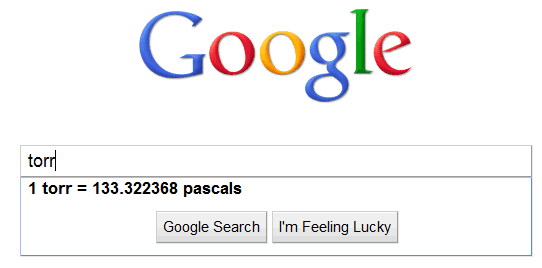
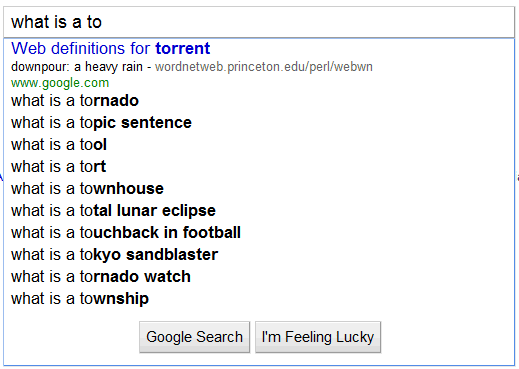
Last month, Google explained that this is one of the changes intended to address copyright infringement. "We will prevent terms that are closely associated with piracy from appearing in Autocomplete. While it's hard to know for sure when search terms are being used to find infringing content, we'll do our best to prevent Autocomplete from displaying the terms most frequently used for that purpose."
Blacklisting keywords like "torrent" is a terrible way to prevent copyright infringement since users can always type queries without Google's help. The main consequence is that Google will appear to be broken and users will no longer trust the suggestions because they're censored. Last year, Google started to become politically correct by removing the suggestions for queries like [why are muslim]. There will always be complaints about the suggestions, but starting to arbitrarily blacklist keywords opens a can of worms and makes it easy to remove other controversial suggestions. As Mashable says, "this is a subtle form of censorship, and at first glance it seems trivial. However, even though the censorship is slight, it still indicates Google's willingness to change its search protocols to satisfy the needs of a certain business group, in this case members of the entertainment industry."
Google doesn't blacklist "pirate bay", "isohunt", "mediafire", "cracks", "serial numbers", "keygen" and there's a simple trick to bypass the existing filters: start your queries using the blacklisted keywords (for example: [torrent ubuntu 10.10]).
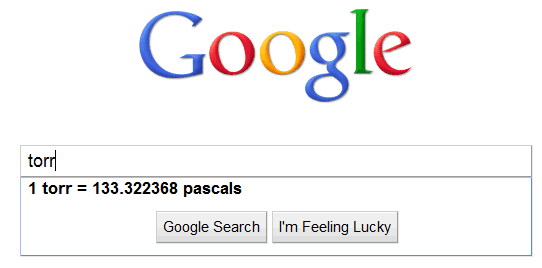
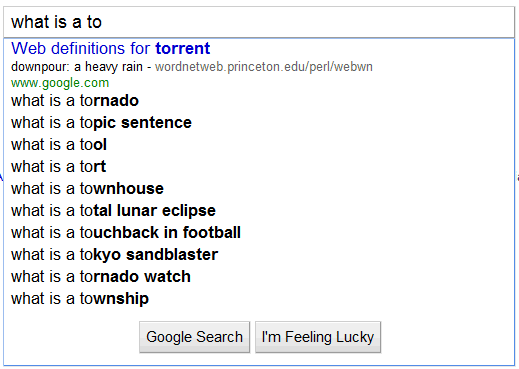
Gmail Tests Image Ads
Posted by R3ank at 7:48 AM 0 comments
Greg Sterling spotted image ads in Gmail and this seems to be a controversial Gmail experiment. A Google spokesperson said that Google "recently started experimenting with image ads on messages with heavy image content." Greg confirmed that the image ads aren't displayed next text-only messages and they sometimes appear next to HTML messages that include a lot of images, especially newsletters.

Gmail's image ads are contextually targeted, but it's unlikely that users will tolerate them well. After all, one of Gmail's selling points was that it only used relevant text ads. Here's Google's answer from 2005 to the question "What makes Gmail different?": "There are other differences in the way Gmail provides access to your email. For example, Gmail automatically groups an email and the replies to it as a conversation. That means you always see a message in its proper context. And there are no pop-ups or banner ads in Gmail, just rdlevant text ads and links to related pages". Google's explanation continues: "[Gmail ads] are small and unobtrusive. They don't fill half your screen and we don't make you read them just to get to your inbox. Ads are never inserted into the body text of either incoming or outgoing Gmail messages and you won't see any pop-ups or untargeted banner ads in Gmail."
It's interesting to see that a Gmail page about privacy explains that "showing relevant advertising offers more value to users than displaying random pop-ups or untargeted banner ads". The key words are "random" and "untargeted".
{ Thanks, Greg. }

Gmail's image ads are contextually targeted, but it's unlikely that users will tolerate them well. After all, one of Gmail's selling points was that it only used relevant text ads. Here's Google's answer from 2005 to the question "What makes Gmail different?": "There are other differences in the way Gmail provides access to your email. For example, Gmail automatically groups an email and the replies to it as a conversation. That means you always see a message in its proper context. And there are no pop-ups or banner ads in Gmail, just rdlevant text ads and links to related pages". Google's explanation continues: "[Gmail ads] are small and unobtrusive. They don't fill half your screen and we don't make you read them just to get to your inbox. Ads are never inserted into the body text of either incoming or outgoing Gmail messages and you won't see any pop-ups or untargeted banner ads in Gmail."
It's interesting to see that a Gmail page about privacy explains that "showing relevant advertising offers more value to users than displaying random pop-ups or untargeted banner ads". The key words are "random" and "untargeted".
{ Thanks, Greg. }
Happy Thoughts!
Posted by R3ank at 4:46 AM 0 comments
An afternoon of crafting with friends. Set ourselves a challenge to help us get motivated. Used Mojo Monday's sketch and for once we all finished our card. I decided to go all inky so was a bit slower than them with their paper creations. Would of shown their lovely creations but left the camera on yesterday morning and flattened the battery.
Hero Arts - Canvas stripe, Live Life, Blossom
Hero Arts - Canvas stripe, Live Life, Blossom
Google Image Search Indexes SVG Files
Posted by R3ank at 3:37 AM 0 comments
Last year, Google announced that it started to index SVG files, but the results were only returned by the web search engine. "SVG is an open, XML-based format for vector graphics with support for interactive elements. We're big fans of open standards, and our mission is to organize the world's information, so indexing SVG is a natural step. We index SVG content whether it is in a standalone file or embedded directly in HTML," explained Google at that time.
Now you can find SVG files in Google Image Search by restricting the results to this filetype in the advanced search page or by using the filetype operator. Here's an example: [molecule filetype:svg]. If you restrict the results to Wikipedia, Google returns 57,300 SVG files.
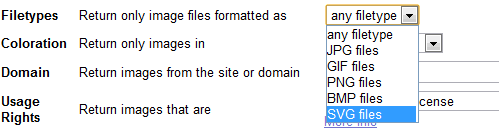
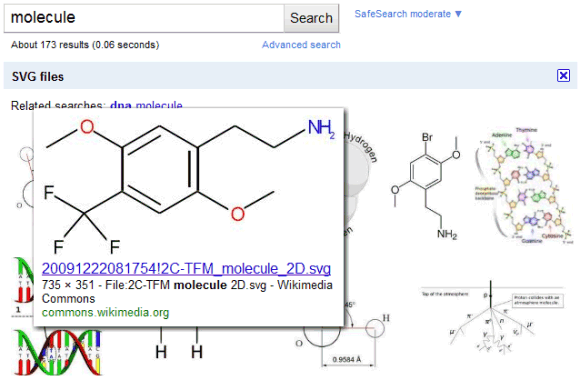
Most browsers can render SVG markup, but there are at least two important exceptions: Internet Explorer (IE9 will add support for SVG) and Android's built-in browser.
Now you can find SVG files in Google Image Search by restricting the results to this filetype in the advanced search page or by using the filetype operator. Here's an example: [molecule filetype:svg]. If you restrict the results to Wikipedia, Google returns 57,300 SVG files.
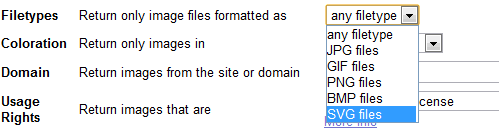
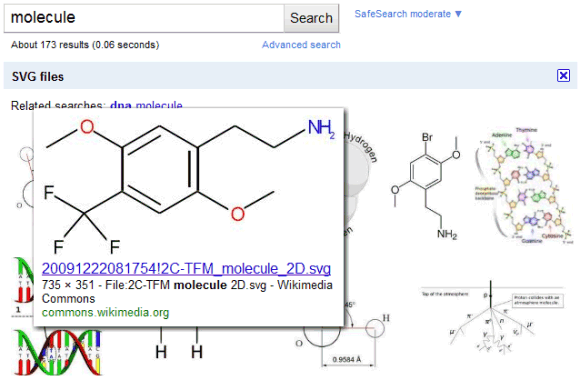
Most browsers can render SVG markup, but there are at least two important exceptions: Internet Explorer (IE9 will add support for SVG) and Android's built-in browser.
BrickSquadMuzik.com & DJ Chronic Presents - Brick Squad Muzik Vol. 2 (Hosted By KayO Redd)
Thursday, January 27, 2011 Posted by R3ank at 2:26 PM 0 commentsGucci Mane Shows Off His Dodge Challenger Super Charge On 26's!
Posted by R3ank at 2:19 PM 0 commentsWooh Da Kid - Geting Tattoo'd at a video Shoot (Bricksquad Ink)
Posted by R3ank at 2:00 PM 0 commentsGmail Desktop Notifications
Posted by R3ank at 1:17 AM 0 comments
If you use Google Chrome, you can enable a new Gmail feature that shows desktop notifications for new messages. Go to "Settings", and enable chat notifications and mail notifications to see a small bubble when you get a new message. If you get a lot of messages, it's a good idea to only enable notifications for important messages.
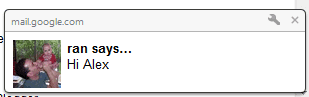
The nice thing is that the notifications are displayed even when you're visiting a different site or the Chrome window is minimized. Gmail's blog mentions an important use case: "you've probably missed an important chat message because you weren't looking at your Gmail window when it came in".
Unfortunately, you'll no longer see the notifications if you close Gmail or Google Chrome, so this isn't a perfect replacement for Gmail Notifier. This issue could be solved by background web apps, a new Chrome feature that allows installed web apps to run in the background.
Right now, desktop notifications are only available in Google Chrome, but this feature has been implemented in WebKit and there's a W3C draft for web notifications. Google Calendar has a similar feature as part of the "Gentle reminders" experiment.
{ Thanks, Sterling, Karol, Niranjan and Ran. }
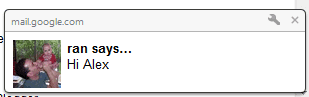
The nice thing is that the notifications are displayed even when you're visiting a different site or the Chrome window is minimized. Gmail's blog mentions an important use case: "you've probably missed an important chat message because you weren't looking at your Gmail window when it came in".
Unfortunately, you'll no longer see the notifications if you close Gmail or Google Chrome, so this isn't a perfect replacement for Gmail Notifier. This issue could be solved by background web apps, a new Chrome feature that allows installed web apps to run in the background.
Right now, desktop notifications are only available in Google Chrome, but this feature has been implemented in WebKit and there's a W3C draft for web notifications. Google Calendar has a similar feature as part of the "Gentle reminders" experiment.
{ Thanks, Sterling, Karol, Niranjan and Ran. }
Tay Don - Chief Redhead (Official Video)
Wednesday, January 26, 2011 Posted by R3ank at 6:07 PM 0 commentsOfficial video for Tay Don's "Chief RedHead" track off of the DOTB3 mixtape.
Flockaveli TV Episode 13: Waka Flocka Records A Track with Privaledge
Posted by R3ank at 2:09 PM 0 commentsWaka chilling in the studio with Kevin Durant and James Harden of the "Oklahoma City Thunder" while he records a track with their Artist Privaledge
Courtesy of @BlindFolksFilms
Courtesy of @BlindFolksFilms
Frenchie - Bout That Action (Feat. Ox & Yung Joey) (Official Video)
Posted by R3ank at 2:06 PM 0 commentsDirected By Shatex
Waka Flocka & French Montana Check For Napkins In Some Stripper's Pum Pum!
Posted by R3ank at 2:01 PM 0 comments*Warning* Must Be 18yrs Or Older To View
OJ Da Juiceman - Juiceman Wea Ya Been (Prod. By Lex Luger)
Posted by R3ank at 2:00 PM 0 commentsNew Song From The Juiceman Produced By Lex Luger, Culinary Art School Part 2 On The Way
Click Here To Download
Hero Art Stamps & Me!
Posted by R3ank at 4:42 AM 0 comments
Finally finding time to play with my new Hero Art stamps. Quickly jotted down ideas that were floating around my head before they vanished out of sight. Why! cause I really wanted to get into this but first I had a DT card to make for BTC&G, still time to enter this months challenge Bling it on if you haven't already done so, cutting it fine this month but just about their. Been a while using a
WOYWW!
Posted by R3ank at 12:53 AM 0 comments
I have a very tidy desk this morning, Gosh what's wrong, not like me' Had a rearrange, something I used to do frequently years gone by, hubby always said he never seemed to come home and find things in the same place. That all changed when M.E, come knocking on my door. Not important any more keeping everything tidy, like to use my energy doing things I enjoy nowadays. Bought the tote to try and
We're makin' troubles!
Tuesday, January 25, 2011 Posted by R3ank at 10:18 PM 0 comments
This year for Christmas gifts for neighbors/friends, I made about 45 plates of truffles/cookies. 
It was quite a feat and took me a number of days to do. I actually had to make batches of the batches. I don't think I'll make this many plates next year. But it being our first year here in a new place, new neighbors, new friends, the list just kept on getting longer and longer. It felt like there were so many people in our neighborhood that both James and I wanted to be able to meet. And what better ice breaker than a delicious plate of cookies! People are overall very friendly here in the south, but I have noticed that many people in our neighborhood just drive into their houses through their garages and close their doors behind them, leaving no chance to shoot the breeze, or just chat and get to know one another.
And with the fun Christmas theme that cookies go so well with, we thought it made a perfect occasion to go door to door (we did have one plate of cookies that was dispersed with a "Al Hijra"/Happy Islamic New Year theme to our Muslim neighbors).
Most of the days I did my cookie and truffle preparations while the kids were napping. One day, however, Johnny helped me in the kitchen with a couple batches.
He mostly just aided in the stirring and then licking of utensils before I tossed them in the sink. But it was so cute, as we were making the truffles, he kept calling them "troubles". He'd say things like "Oh boy! We're making troubles!", and "Mom, I really like making troubles!" It was so cute and I quickly grabbed my camera to capture his cute little crumb filled smile.

I got the truffle recipe from a grad school (MBASA) friend (thanks Heather!) and they are really easy to do. You just take a pack of Oreos, mash them up and combine them with a pack of softened cream cheese. Roll them into balls, cool them in the fridge, and then dip them in melted chocolate (almond bark works good). Then sprinkle some leftover Oreo crumbs on top!

I had fun trying out different flavors of Oreos to make different flavors of truffles. The limited edition Candy Cane Oreos were my favorite and made a yummy mint truffle.


It was quite a feat and took me a number of days to do. I actually had to make batches of the batches. I don't think I'll make this many plates next year. But it being our first year here in a new place, new neighbors, new friends, the list just kept on getting longer and longer. It felt like there were so many people in our neighborhood that both James and I wanted to be able to meet. And what better ice breaker than a delicious plate of cookies! People are overall very friendly here in the south, but I have noticed that many people in our neighborhood just drive into their houses through their garages and close their doors behind them, leaving no chance to shoot the breeze, or just chat and get to know one another.

And with the fun Christmas theme that cookies go so well with, we thought it made a perfect occasion to go door to door (we did have one plate of cookies that was dispersed with a "Al Hijra"/Happy Islamic New Year theme to our Muslim neighbors).
Most of the days I did my cookie and truffle preparations while the kids were napping. One day, however, Johnny helped me in the kitchen with a couple batches.

He mostly just aided in the stirring and then licking of utensils before I tossed them in the sink. But it was so cute, as we were making the truffles, he kept calling them "troubles". He'd say things like "Oh boy! We're making troubles!", and "Mom, I really like making troubles!" It was so cute and I quickly grabbed my camera to capture his cute little crumb filled smile.

I got the truffle recipe from a grad school (MBASA) friend (thanks Heather!) and they are really easy to do. You just take a pack of Oreos, mash them up and combine them with a pack of softened cream cheese. Roll them into balls, cool them in the fridge, and then dip them in melted chocolate (almond bark works good). Then sprinkle some leftover Oreo crumbs on top!

I had fun trying out different flavors of Oreos to make different flavors of truffles. The limited edition Candy Cane Oreos were my favorite and made a yummy mint truffle.

Lil Capp & Trap-A-Holics- Jimmy Capp Carter intro
Posted by R3ank at 5:31 PM 0 commentsIntro video to Lil Capp's latest mixtape. Jimmy Capp Carter hosted by Trap-A-Holics!
Chrome's New Sad Tab Page
Posted by R3ank at 4:37 PM 0 comments
The latest Chromium builds include a new sad tab page that replaces the famous "aw, snap!" message with "he's dead, Jim!". The message continues: "Something caused this page to be killed , either because the operating system ran out of memory, or for some other reason. To continue, press Reload or go to another page." To see the page, just type about:kill in the address bar after opening a new tab.
"He's dead, Jim!" is a catchphrase used by Leonard H. McCoy, a character from Star Trek. "The line has entered popular culture as a general metaphor, with uses as diverse as descriptions of an unresponsive electronic circuit, an example of how to add an audio file to function as an alert sound in a computer system, and an illustrative quote regarding how to know if one's opponent has been destroyed in an action hero game."
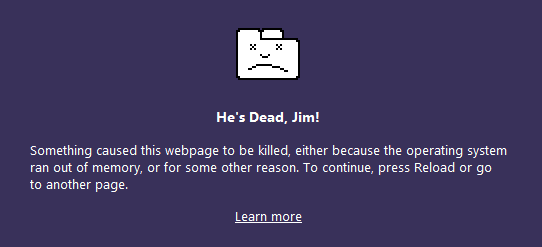
Here's the old sad tab page:
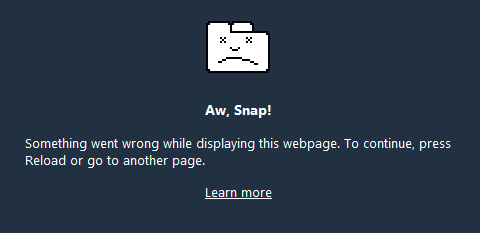
{ Thanks, Chen. }
"He's dead, Jim!" is a catchphrase used by Leonard H. McCoy, a character from Star Trek. "The line has entered popular culture as a general metaphor, with uses as diverse as descriptions of an unresponsive electronic circuit, an example of how to add an audio file to function as an alert sound in a computer system, and an illustrative quote regarding how to know if one's opponent has been destroyed in an action hero game."
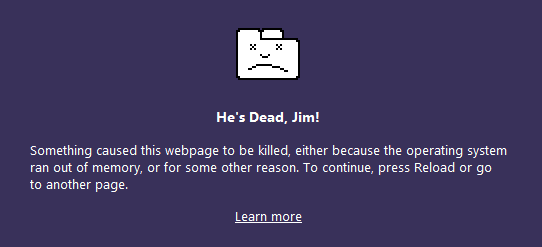
Here's the old sad tab page:
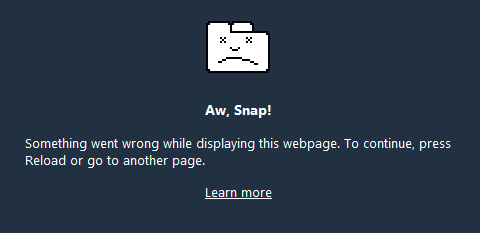
{ Thanks, Chen. }
YouTube Comment Threading
Posted by R3ank at 4:03 PM 0 comments
YouTube has a new option that lets you group comments and their replies. It's called "sort by thread" and it's only available if you click "see all" next to the number of comments. The option is useful if you read a reply to a comment, but you can't find the initial comment. Here's an example.
Sterling, a reader who noticed this feature, says that "the comments on YouTube are a mess, so confusing, but it looks like YouTube is testing threaded comments on the site. I wish this feature was in the watchpage, but it only shows up in the All comments page."
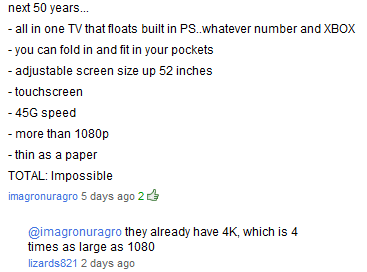
{ Thanks, Sterling. }
Sterling, a reader who noticed this feature, says that "the comments on YouTube are a mess, so confusing, but it looks like YouTube is testing threaded comments on the site. I wish this feature was in the watchpage, but it only shows up in the All comments page."
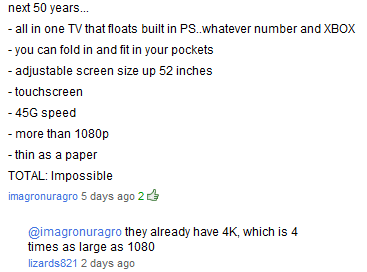
{ Thanks, Sterling. }
Dynamic Gmail Favicon
Posted by R3ank at 3:05 PM 0 comments
Favicons could show some useful information, not just a static image. If you'd like to see the number of unread messages next to Gmail's red envelope, enable "Unread message icon" in Gmail Labs. The feature only works in Chrome and Firefox, but it's not very reliable.
"When you're visiting sites other than Gmail, it's easy to find out how many unread messages are in your inbox by glancing at the title of your Gmail tab or window. However, if you have a ton of tabs open, or if you use Chrome's Pin Tab feature that hides everything except the tab's icon, it can be tricky to figure out without switching tabs," mentions Gmail's blog.
The counter is supposed to show the number of unread messages from the inbox, but it doesn't always work properly.

If you'd like even more features, Lifehacker suggests to use Minimalist Gmail, a Chrome extension that not only adds an unread counter to Gmail's favicons, but it also lets you customize the navigation bar and remove extraneous features like the "invite a friend" box or the cluttered footer.
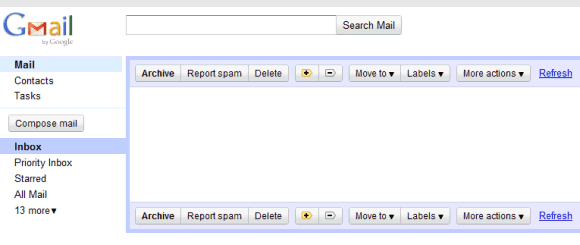
{ Thanks, Greg. }
"When you're visiting sites other than Gmail, it's easy to find out how many unread messages are in your inbox by glancing at the title of your Gmail tab or window. However, if you have a ton of tabs open, or if you use Chrome's Pin Tab feature that hides everything except the tab's icon, it can be tricky to figure out without switching tabs," mentions Gmail's blog.
The counter is supposed to show the number of unread messages from the inbox, but it doesn't always work properly.
If you'd like even more features, Lifehacker suggests to use Minimalist Gmail, a Chrome extension that not only adds an unread counter to Gmail's favicons, but it also lets you customize the navigation bar and remove extraneous features like the "invite a friend" box or the cluttered footer.
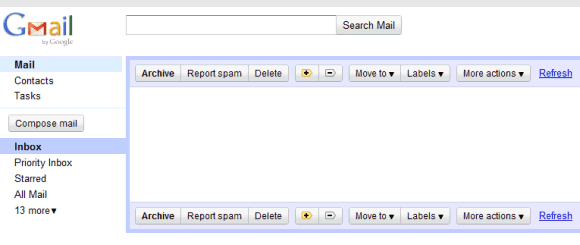
{ Thanks, Greg. }
Google Voice Number Porting
Posted by R3ank at 2:14 PM 0 comments
Google Voice has a lot of features that help you manage multiple phone numbers more like your email accounts. The main problem is that you need a new phone number to use most of the advanced features and this is not convenient.
Now you can port an existing mobile phone number to Google Voice for a small fee: $20. The process is rather complicated and may incur additional charges, but it's important to keep in mind that Google is not a wireless carrier (at least not yet) and you'll still have to get a non-Google phone number.
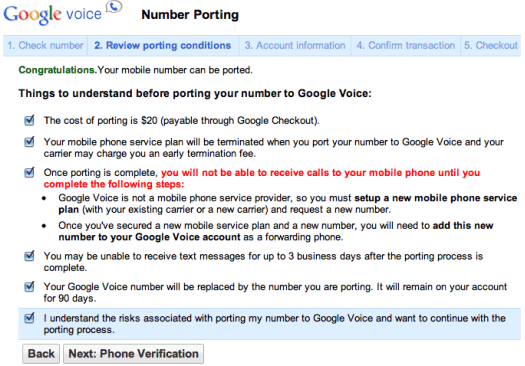
At the moment, you can make free calls in the US and Canada if you use Gmail Chat, but it's likely that this feature will also be available in Google Voice's mobile apps for Android and iPhone.
{ Thanks, CJ. }
Now you can port an existing mobile phone number to Google Voice for a small fee: $20. The process is rather complicated and may incur additional charges, but it's important to keep in mind that Google is not a wireless carrier (at least not yet) and you'll still have to get a non-Google phone number.
Number porting is a feature in which your existing mobile number will become your Google Voice number and you can take advantage of the full set of the Google Voice features, like one number to ring all of your phones, online voicemail, and more. Number Porting also costs a one-time fee of $20, payable via Google Checkout. Note that you will still need carrier service (Sprint, T-Mobile, Cricket, etc.) to receive calls on your mobile phone.
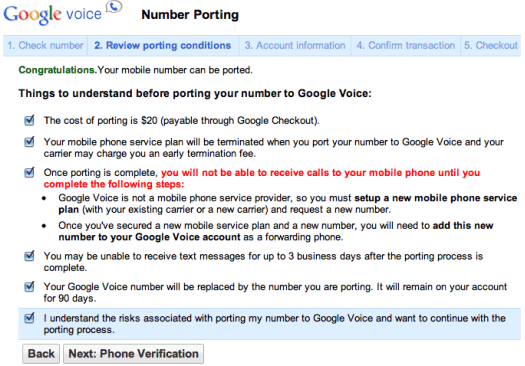
At the moment, you can make free calls in the US and Canada if you use Gmail Chat, but it's likely that this feature will also be available in Google Voice's mobile apps for Android and iPhone.
{ Thanks, CJ. }
Subscribe to:
Comments (Atom)