Fortunately, Mihai Parparita built a tool for exporting your Delicious bookmarks to Google Bookmarks and it can be used to upload any bookmarks file to Google Bookmarks. Here's how to do that:
1. Go to delicious.com and sign in. If you haven't used Delicious before, you'll sign in using a Yahoo account. If you've previously bookmarked web pages using Delicious, it's probably a good idea to create a new account.
2. Unlike Google Bookmarks, Delicious has a bookmark importing feature. Upload the HTML file exported by your browser and wait until all your bookmarks are imported.
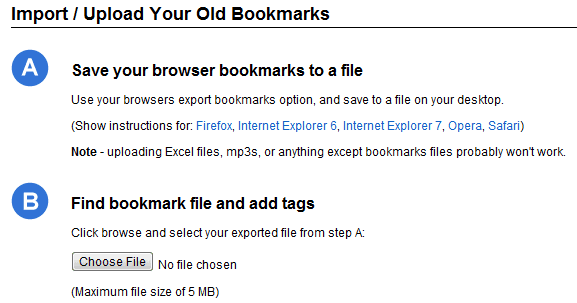
3. Use Delicious to Google Bookmarks to import your bookmarks to Google Bookmarks. You'll end up with two new labels added by the importing/exporting tools: imported and delicious-export.
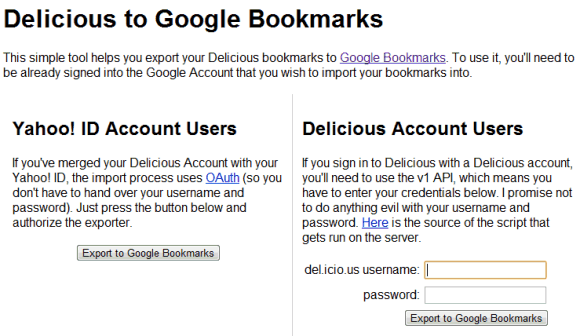
The nice thing about Mihai Parparita's tool is that it's open source and it can be modified to import HTML bookmarks file.








0 comments:
Post a Comment