Barry Schwartz spotted some new options that let you personalize Google News. If you go to the
Google News settings page, you can tweak Google News to show fewer press releases, more blog posts or even hide all the blog posts and press releases. "The neat part of the control of how you see blog and press release results is that there is a lever. You can pick from None to Fewer to Normal to More. Everyone by default is set to normal," says Barry Schwartz.
You can also disable the automatic refresh of the Google News homepage. By default, Google reloads the page every 15 minutes.
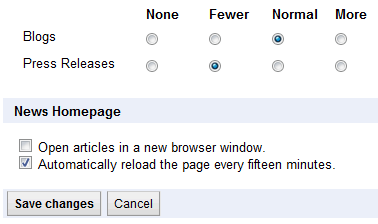
I tried to hide all the blog posts and press releases, but this only worked for search results. Google News sections still included blog posts and press releases:

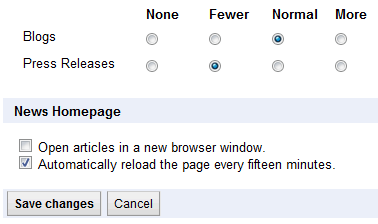









0 comments:
Post a Comment