If you've ever wanted to see less than 25 conversations on a page in Gmail, you'll be glad to know that it's now possible to do that. Just go to
Gmail's settings page and select 10, 15 or 20 from the drop-down "Show [x] conversations per page". Until now, the only options were 25, 50 and 100.
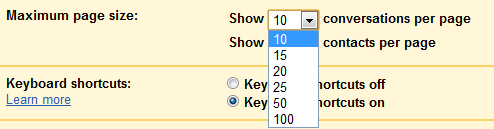
The new options are useful if you don't receive too many messages or if you want to improve Gmail's performance. Gmail loads a lot faster if it only has to fetch 10 conversations instead of 25.
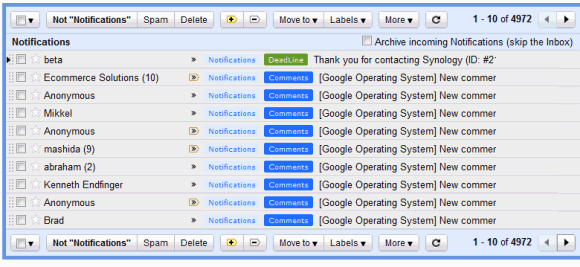
{ Thanks,
Herin. }
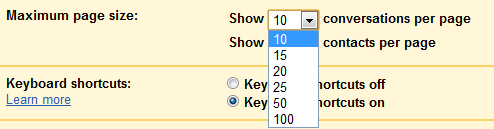
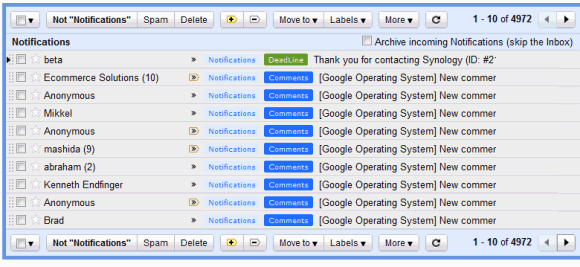
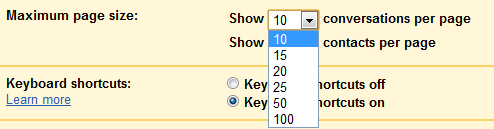
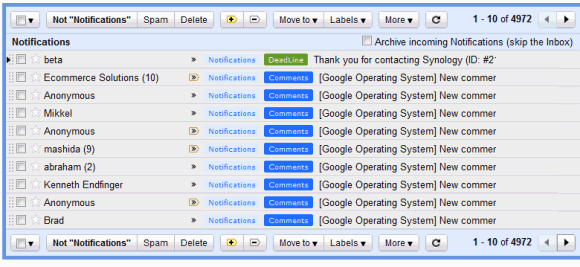
0 comments:
Post a Comment