If you're logged in using your Google Account and Web History is enabled, Google saves all the search results you visit to your Web History. When you're using a different browser or a different computer and you're logged in using the same account, Google changes the color of the visited links from blue to purple, irrespective of the browser or computer you've used to visit them. For example, I searched for [haploid] using Chrome, I clicked on one of the results, then I tried the same query in Internet Explorer and the page I've visited in Chrome already had a purple link.
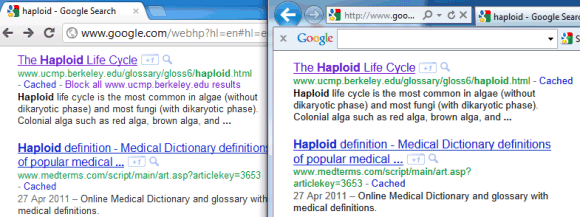
Google also has a search filter that lets you restrict the results to visited pages. Just click "More search tools" in the sidebar and select "Visited pages". For pages you're visiting frequently, Google shows an annotation below the snippet: "You've visited this page X times. Last visit: ...". When you mouse over the snippet, Google suggests to +1 the link: "You've visited this page X times. +1 to recommend it on Google search!".
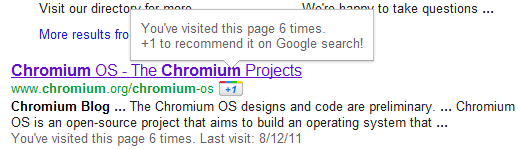
{ Thanks, KoalaBear. }








0 comments:
Post a Comment